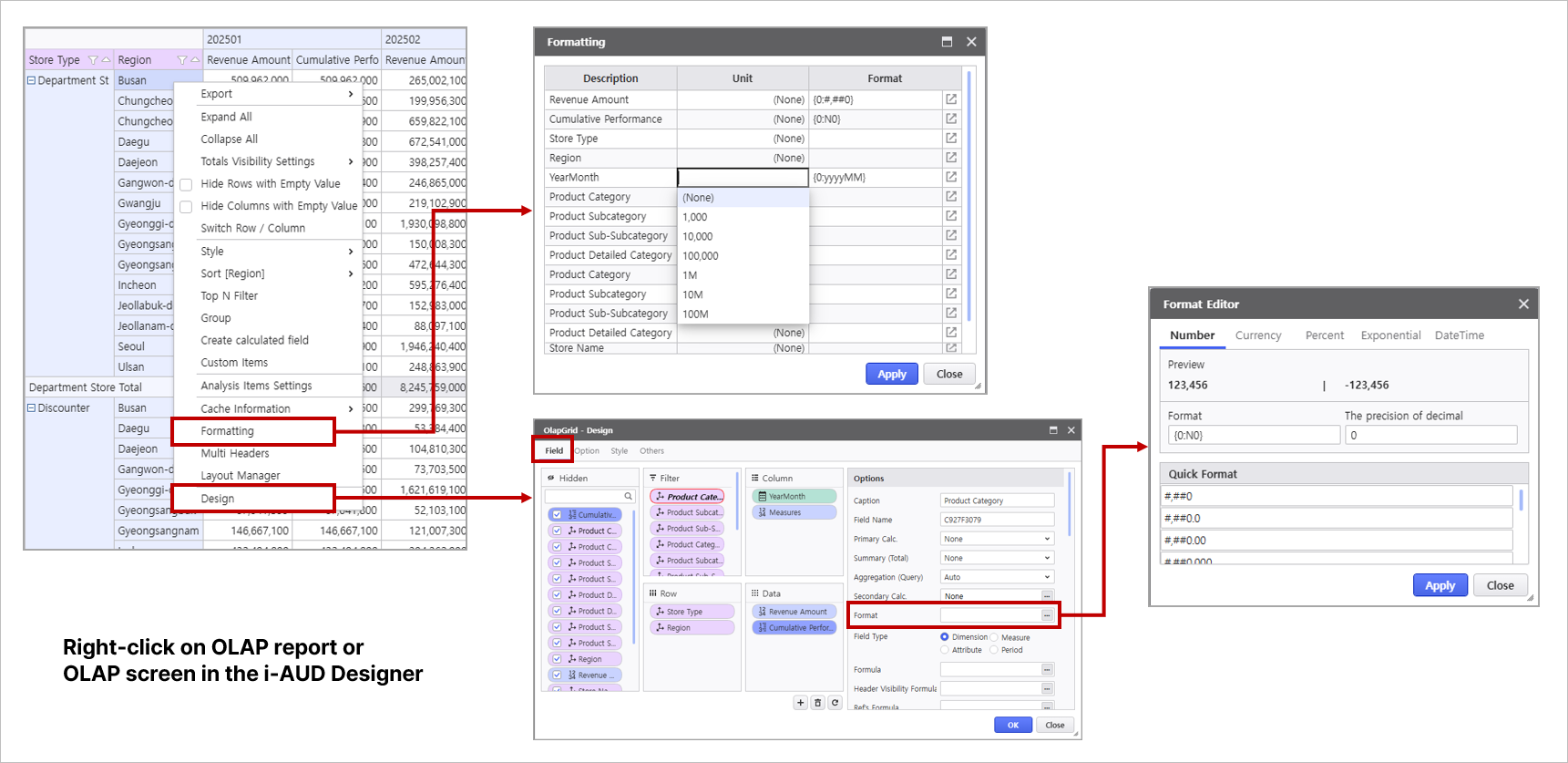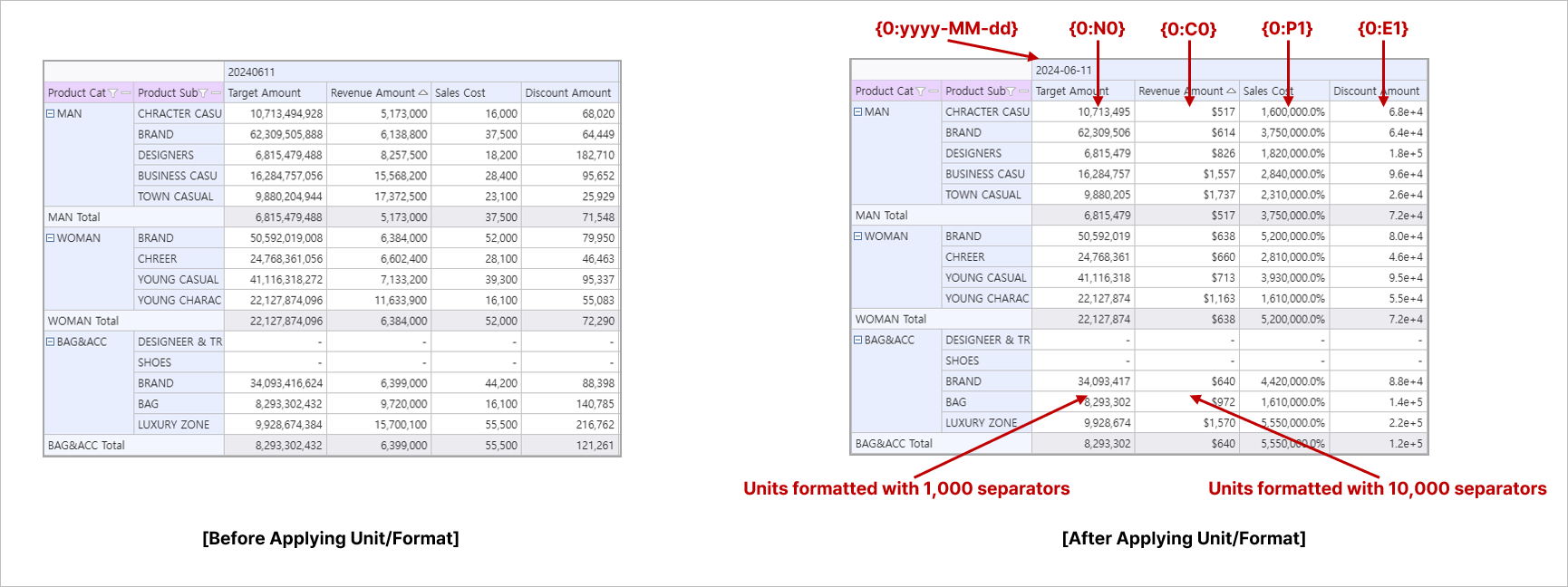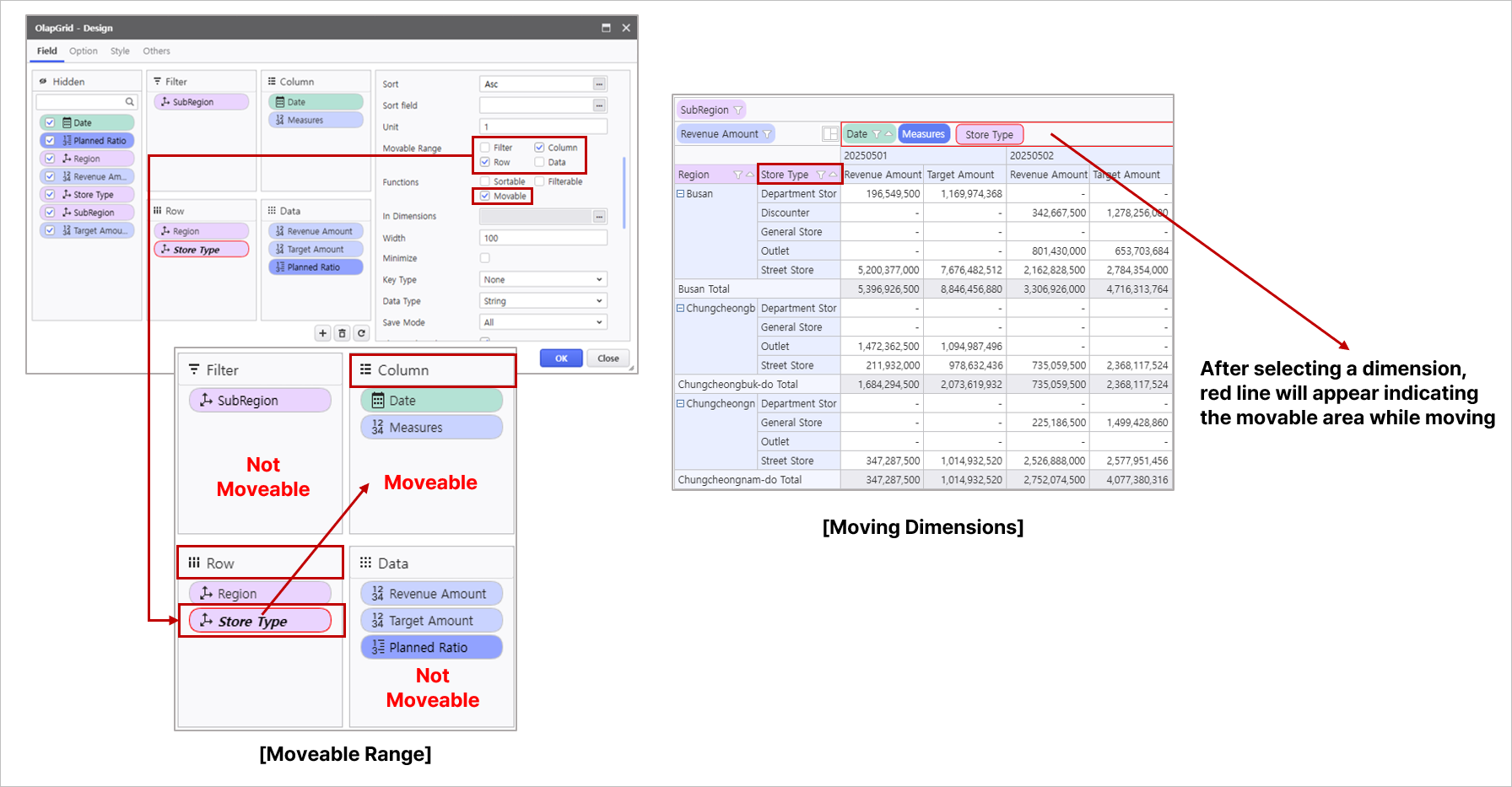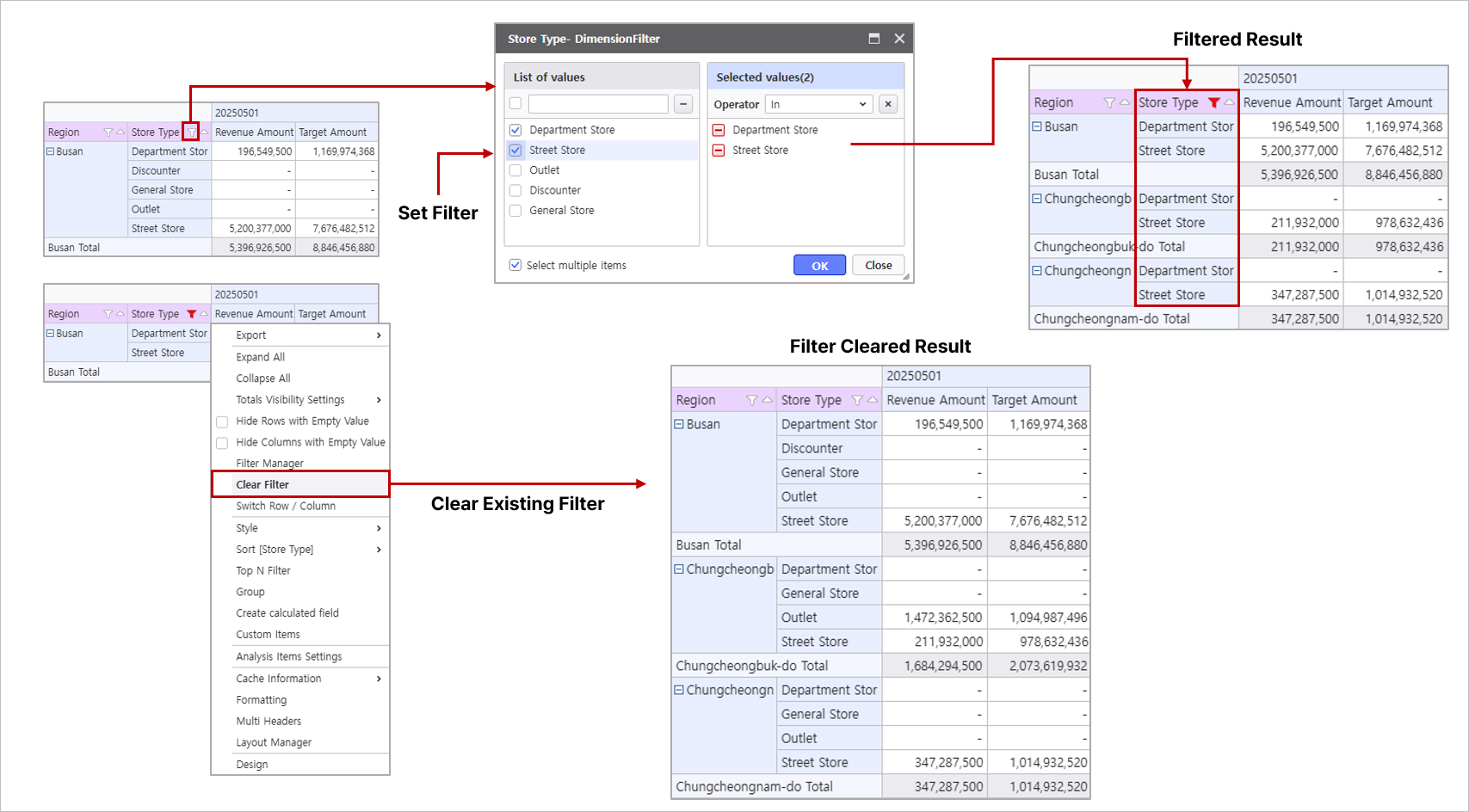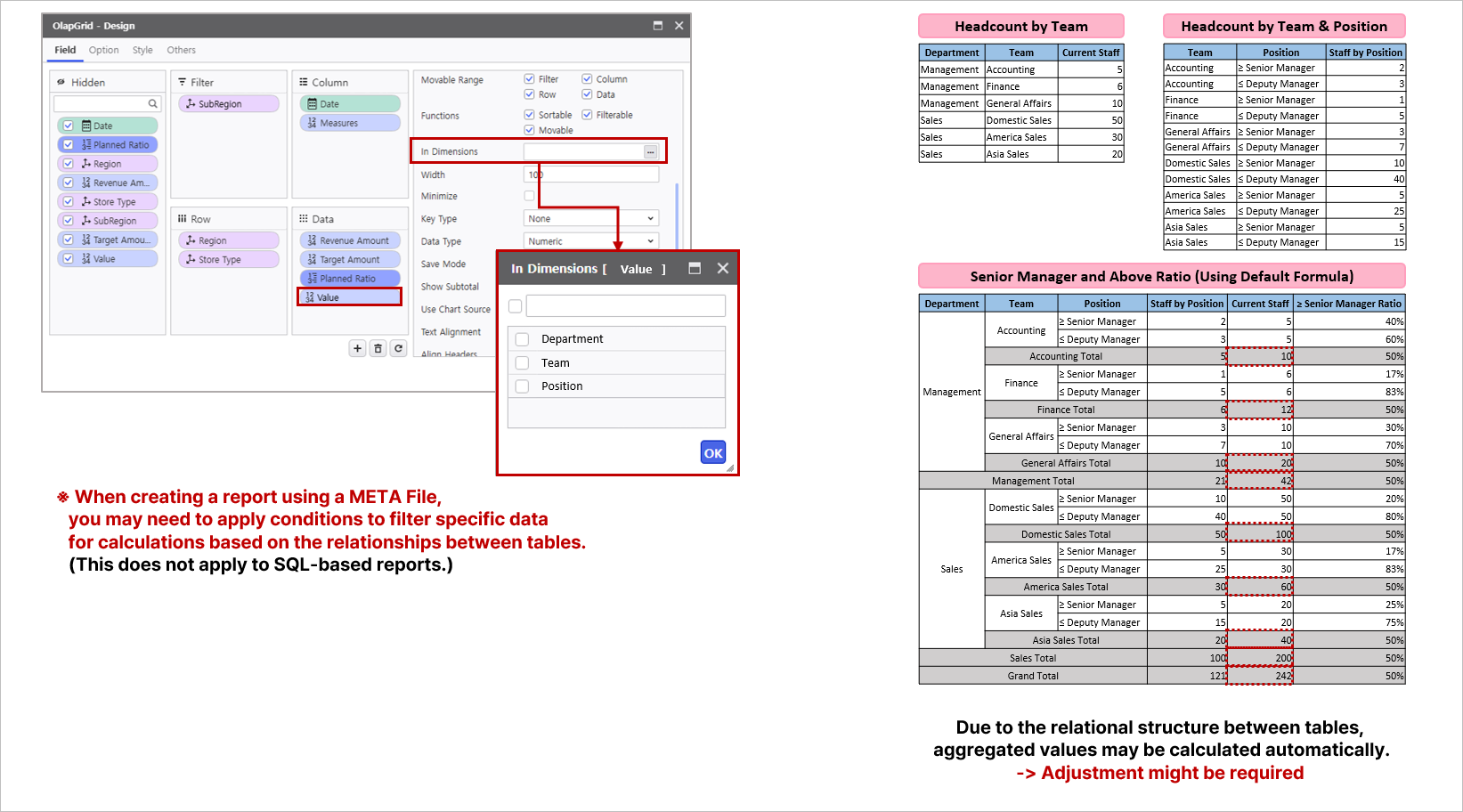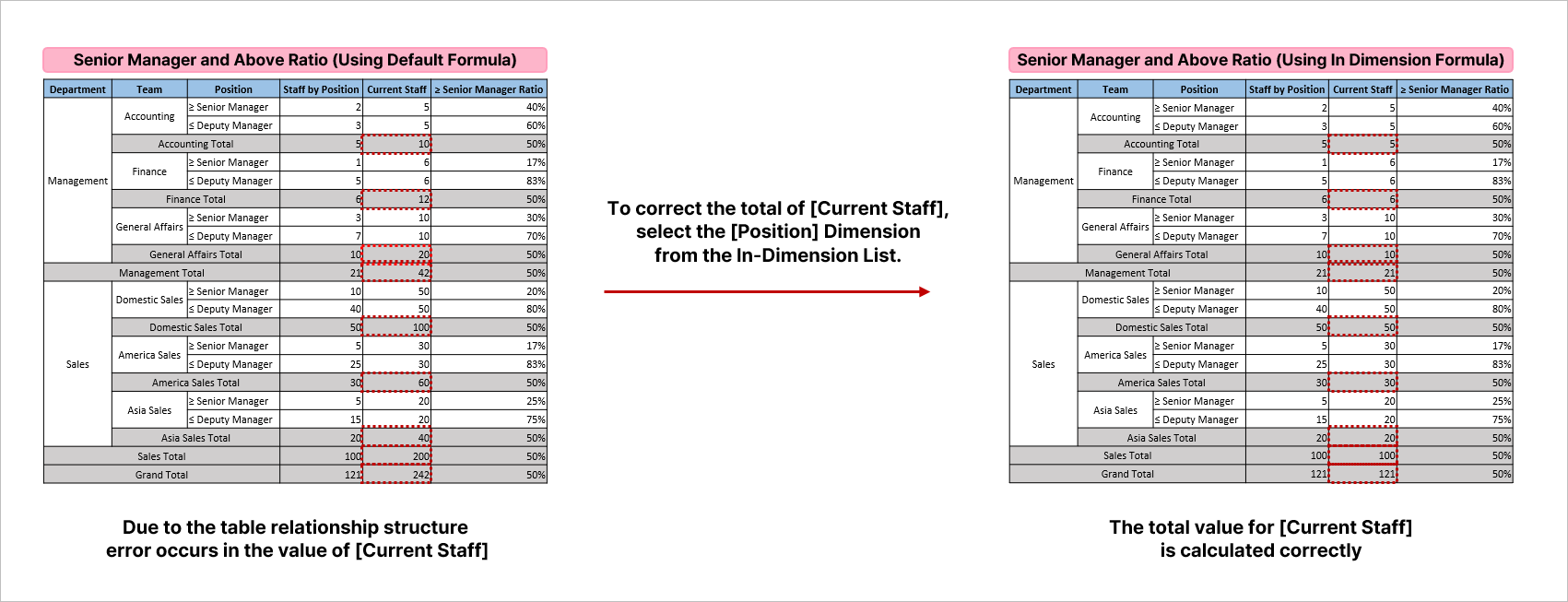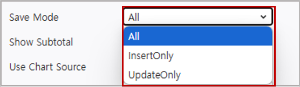This section defines properties for each field retrieved from META or SQL.
Select a field from the list on the left and set each field's properties in the Options section.
| Type | Description |
|---|---|
New | Add a new field |
Delete | Delete the selected field |
Refresh | Refresh the fields information (Available when using SQL.) |
< Olap-Grid Design (Field) - Detailed Description >
| Type | Description |
|---|---|
| Caption | Data field name to be displayed on the screen |
| Field Name | The unique name of the field. Must be unique within the screen. |
| Primary Calc. | Specifies the aggregate function applied to grouped data in the Pivot Screen. Detailed Information for Primary Calc. |
Summary (Total) | Specifies a separate calculation method for totals or subtotals Detailed Information for Summary(Total) |
| Aggregation Type (Query) | Specifies a Group function to be used in SQL (Applied in Hybrid Query) Detailed Information for Aggregation Type(Query) |
| Secondary Calc. | Configures advanced analysis functions (SubTotalPercentOfRow, RunningSum, ...) Used for additional operations based on the results of the Primary Calculation. Detailed Information for Secondary Calculation |
| Format | Configures the data format to be applied to the field (Number, Currency, Percent, Percent, Exponential, DateTime) Detailed Information for Format |
| Field Type | The type of field to be displayed in the Olap-Grid Specify from [Dimension : Analysis, Measure : Value, Attribute : Property, Period : Time] |
| Formula | Defines formulas for calculated fields Detailed Information for Formula |
| Header Visibility Formula | Defines formulas to perform item hiding Detailed Information for Header Visibility Formula |
| Ref's Formula | Write a formula to reference |
| Sort | Defines the data sort order for the field (descending, ascending) |
| Sort field | Defines which field to use for sorting logic (ex: Select Analysis Item Name → Analysis Item Code) |
| Unit | Specifies the unit if the field type is ‘Measure’ (1,10,100,1000, etc.) |
| Movable Range | Specifies the areas where the field can be positioned in the execution screen (Filter, Column, Row, Data) Detailed Information for Movable Range |
| Functions | Selects functions available for analysis item on the screen (Sortable, Filterable, Movable) Detailed Information for Functions |
| In Dimensions | Separately calculates data based on specific conditions among data retrieved through relationships among tables (Applicable if field type is Measure) Detailed Information for In Dimension |
| Width | Specifies the width within the Olap-Grid after filed placement Width can be set for a single item or multiple items simultaneously When setting simultaneously, configured items should be in the same area. |
| Mininize | Configures field hiding |
| Key Type | Set the Key type of the field Required when using Olap-Grid as CRUD Base |
| Data Type | Set the data type of the field When using CRUD operations, defines criteria for input value consistency (Number, String, etc.) |
| Save Mode | When using CRUD operations, sets the data save mode (All, InsertOnly, UpdateOnly) Detailed Information for Save Mode |
| Show Subtotal | Sets whether to display subtotals for data included in the field |
| Use Chart Source | Sets whether the field's data is linked to a chart |
| Text Alignment | Specifies data value alignment (Center, Left, Right) |
| Align Headers | Sets header text alignment (Center, Left, Right) |
| Header Cell Style (Cell) | Specifies the style of the row/column header area, Applies to regular cells, not subtotals |
| Header Cell Style (Total Cell) | Specifies the style of subtotals within the row/column header area |
| Data Cell Style (Cell) | Specifies the style for regular cells of the corresponding field within the data area |
| Data Cell Style (Total Cell) | Specifies the style for subtotal cells of the corresponding field within the data area |
| Data Cell Style (Grand Total) | Specifies the style for grand total cells of the corresponding field within the data area |
| Tooltip Field Name | Sets the tooltip text for the field name |
| Tooltip Text | Sets the text to be displayed as a tooltip |
| Language Code | Sets the filed name for the corresponding foreign language code when using foreign languages |
| Format Language Code | Sets the foreign language format code |