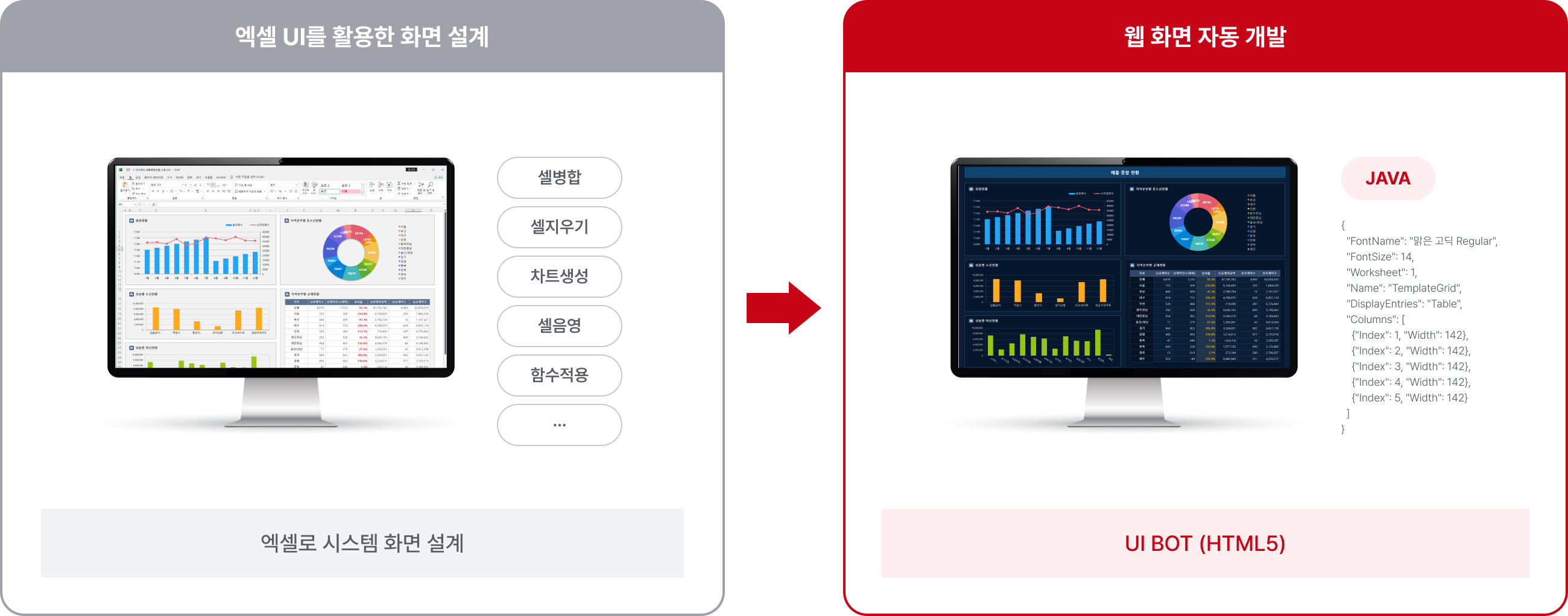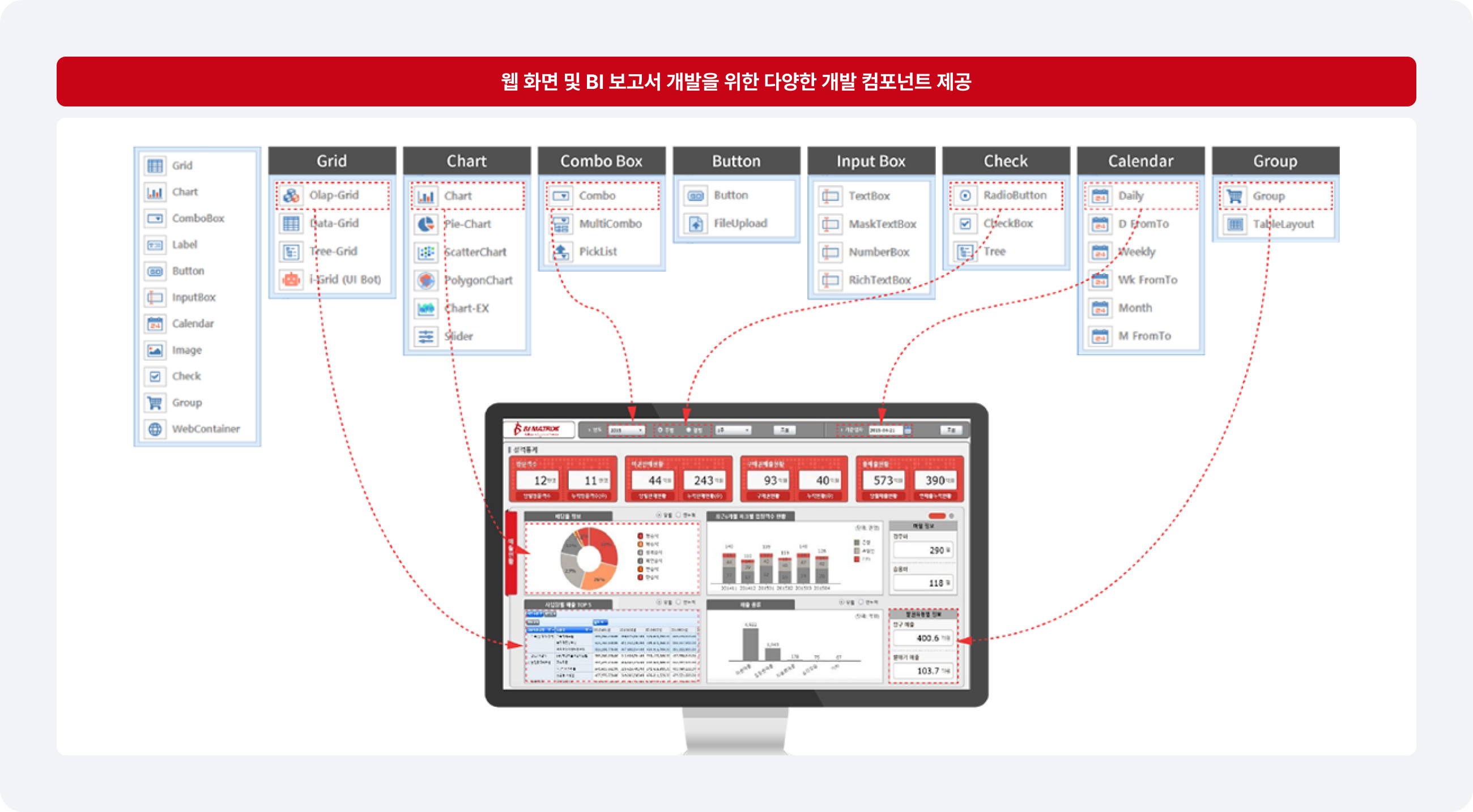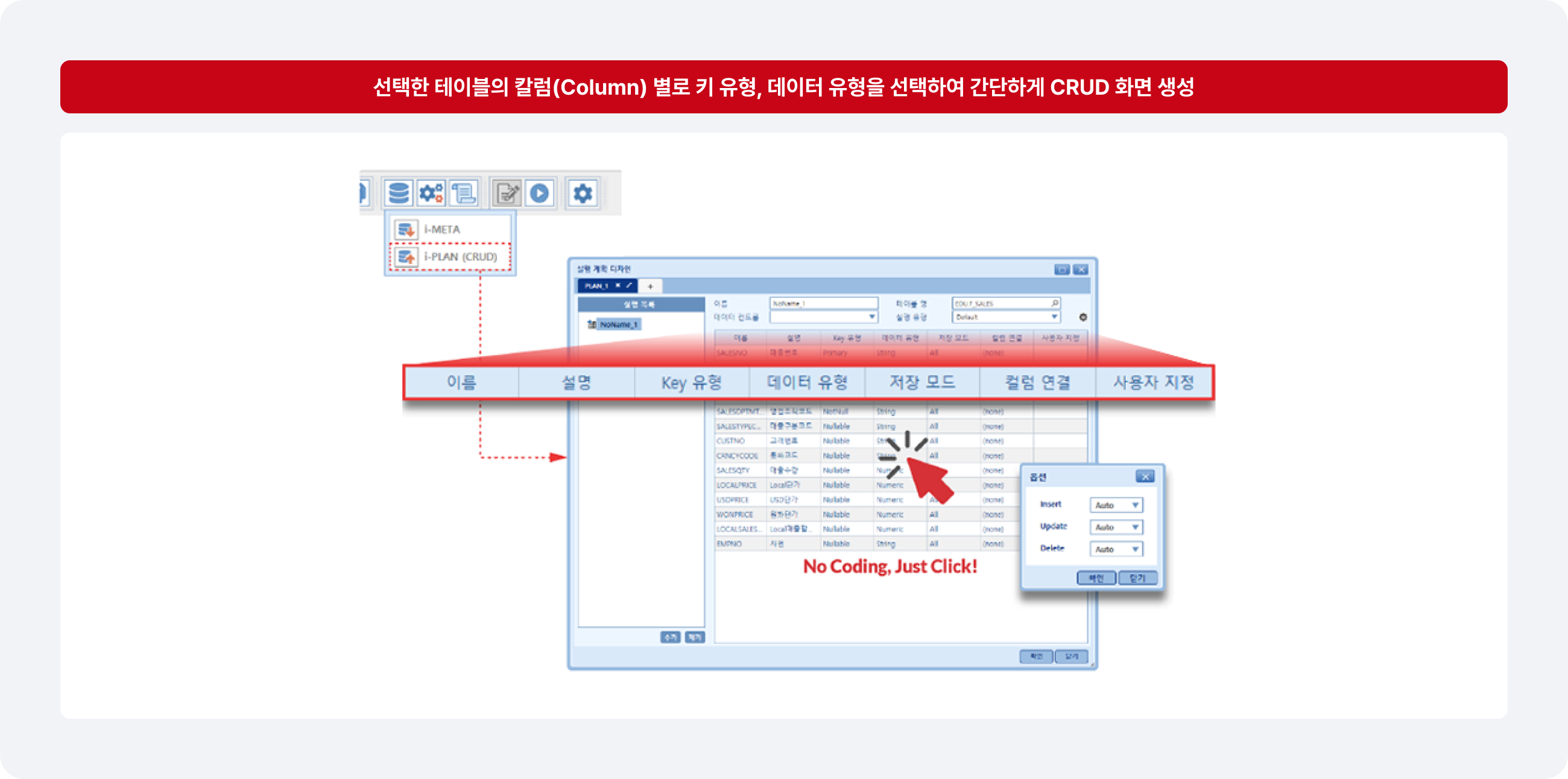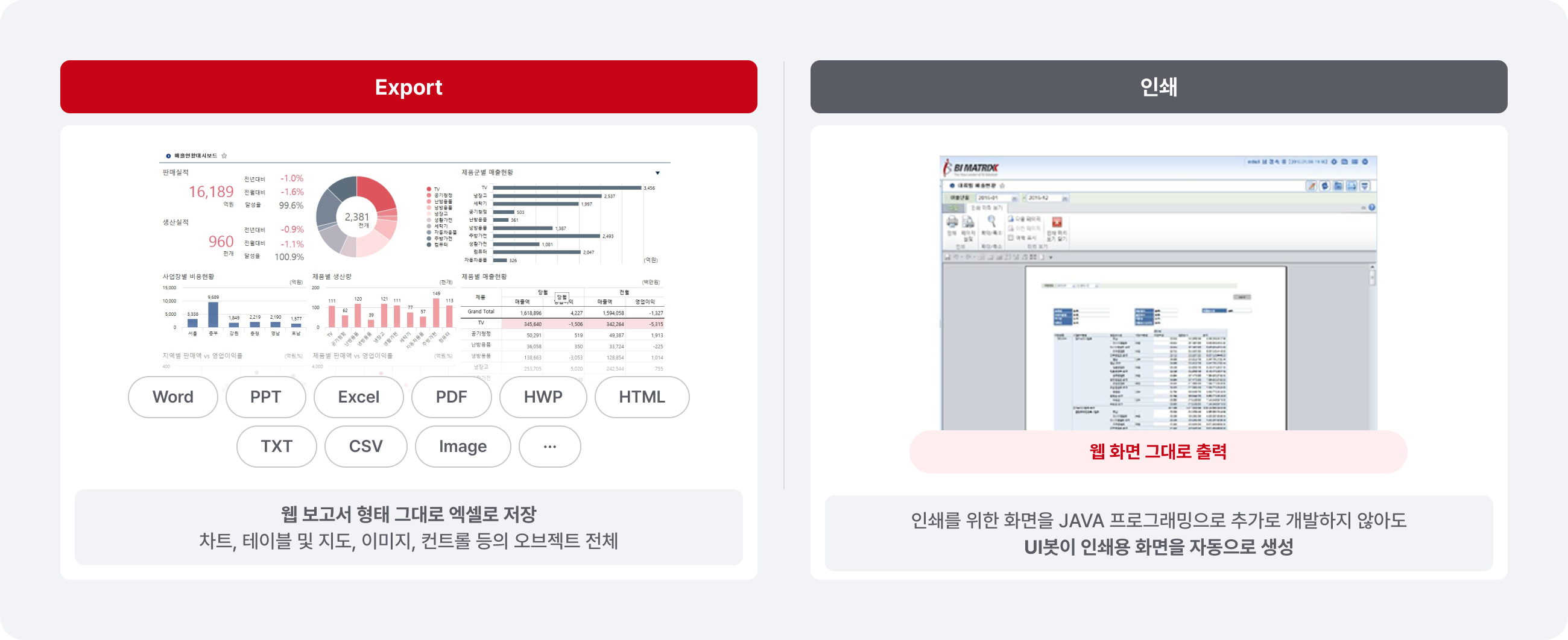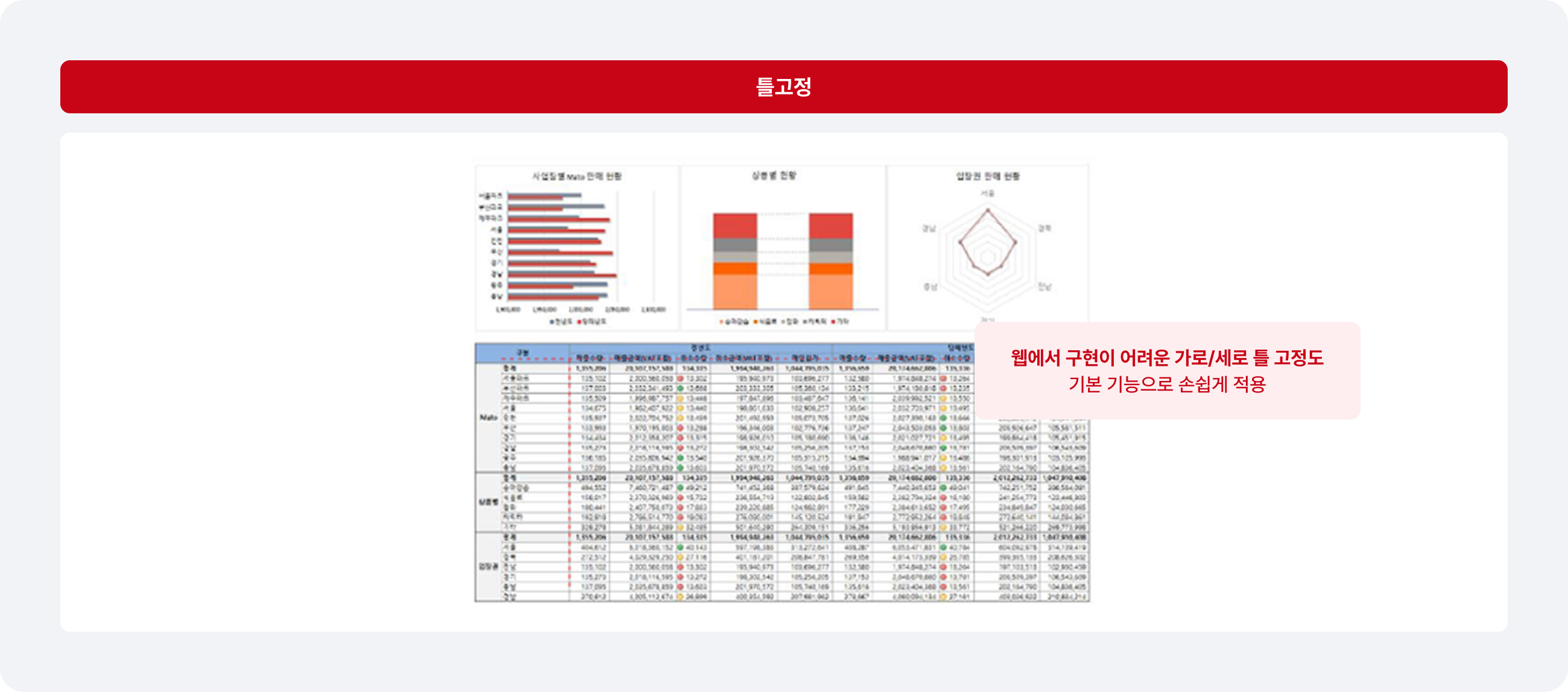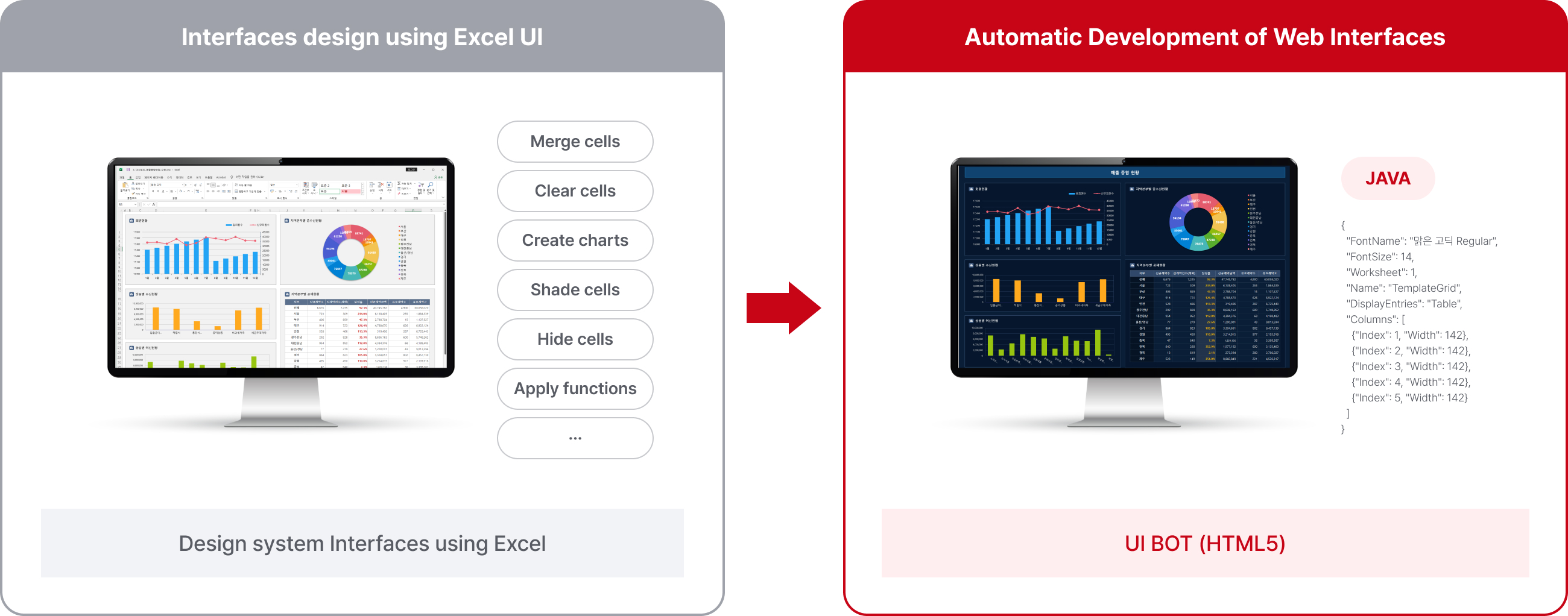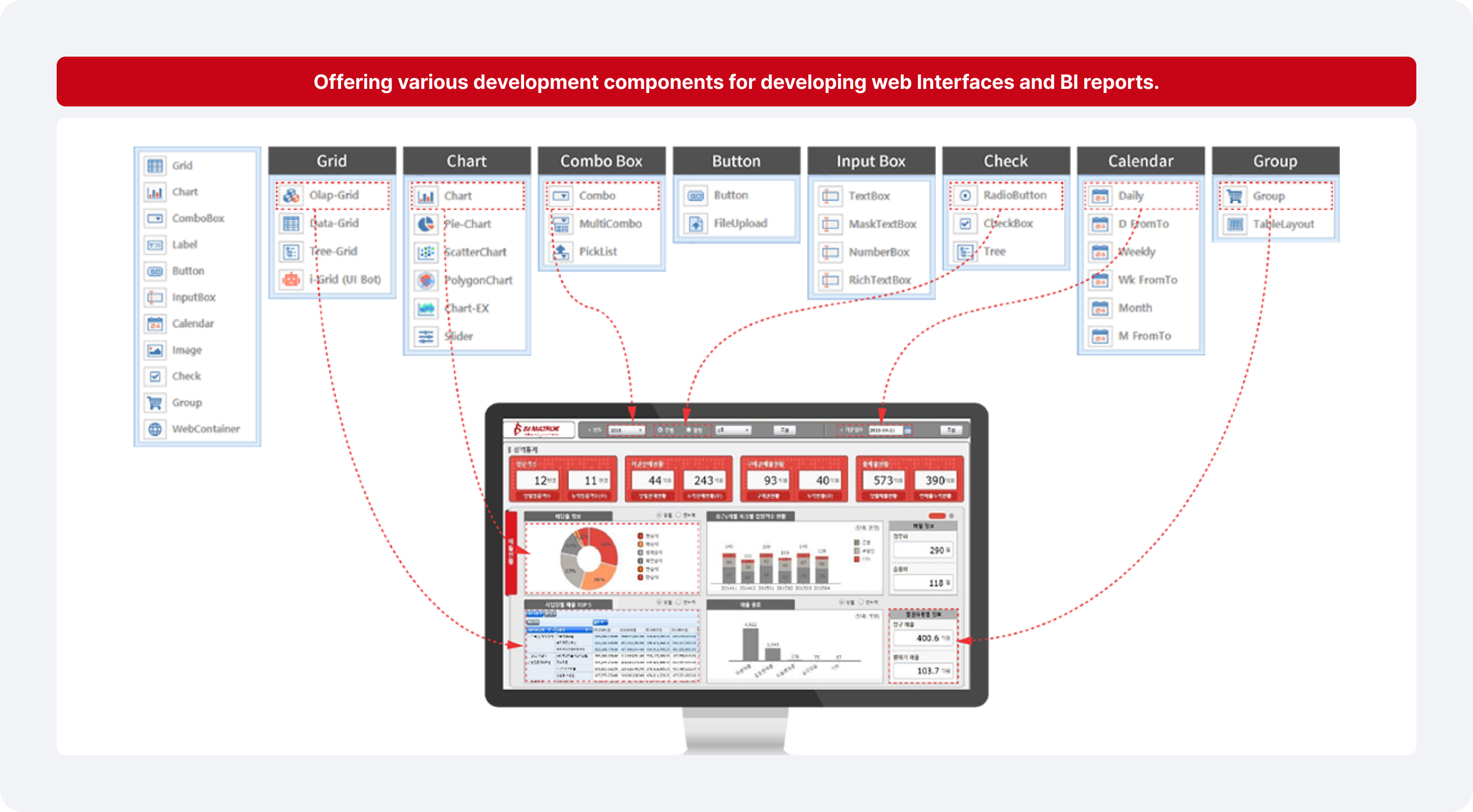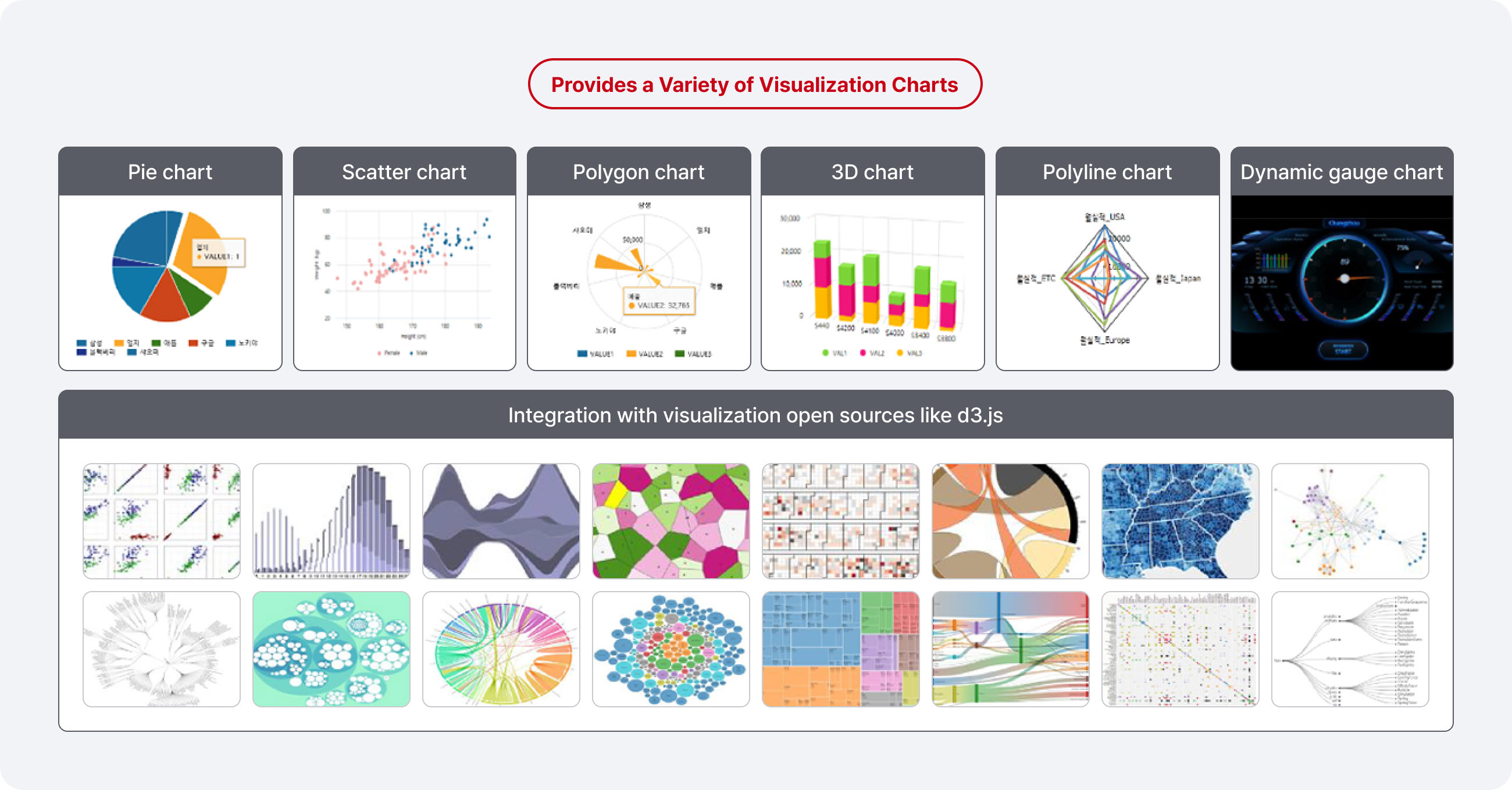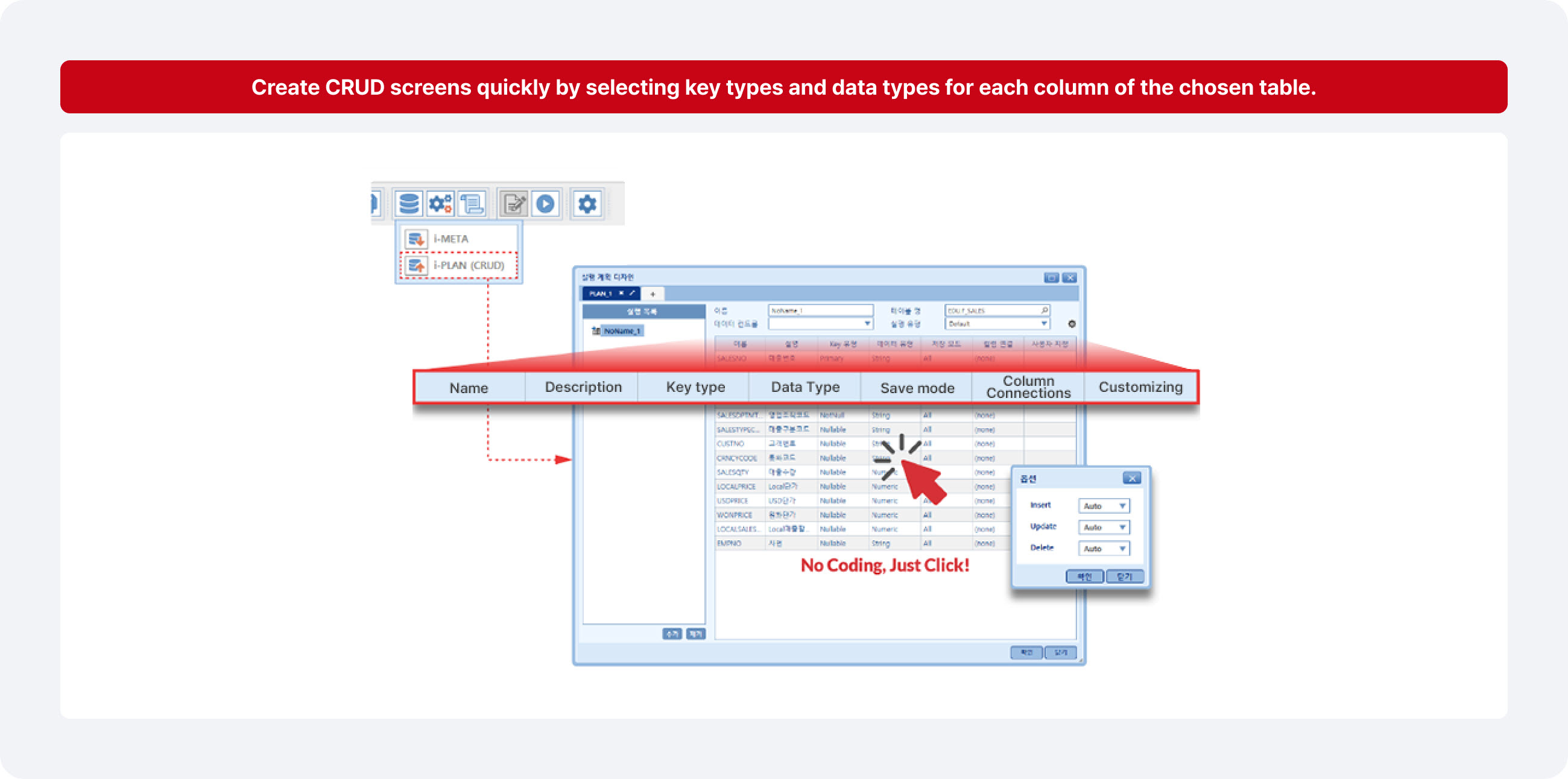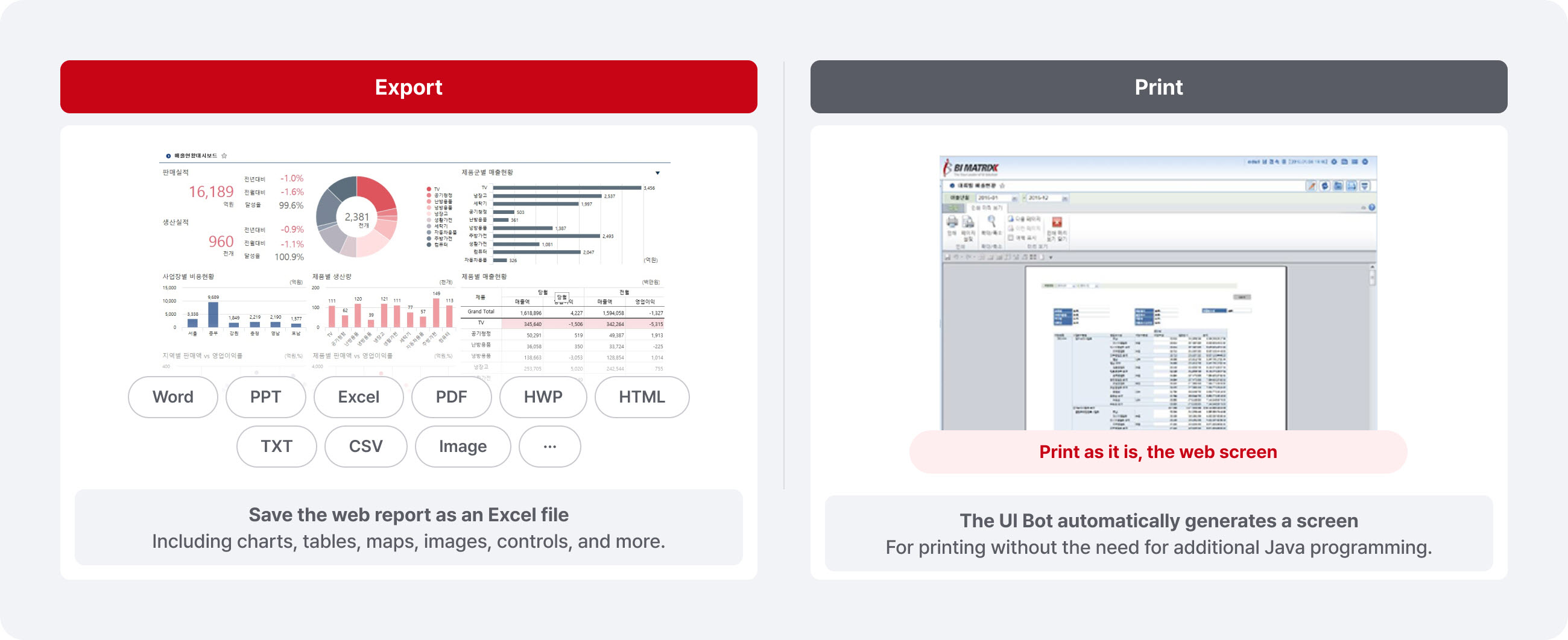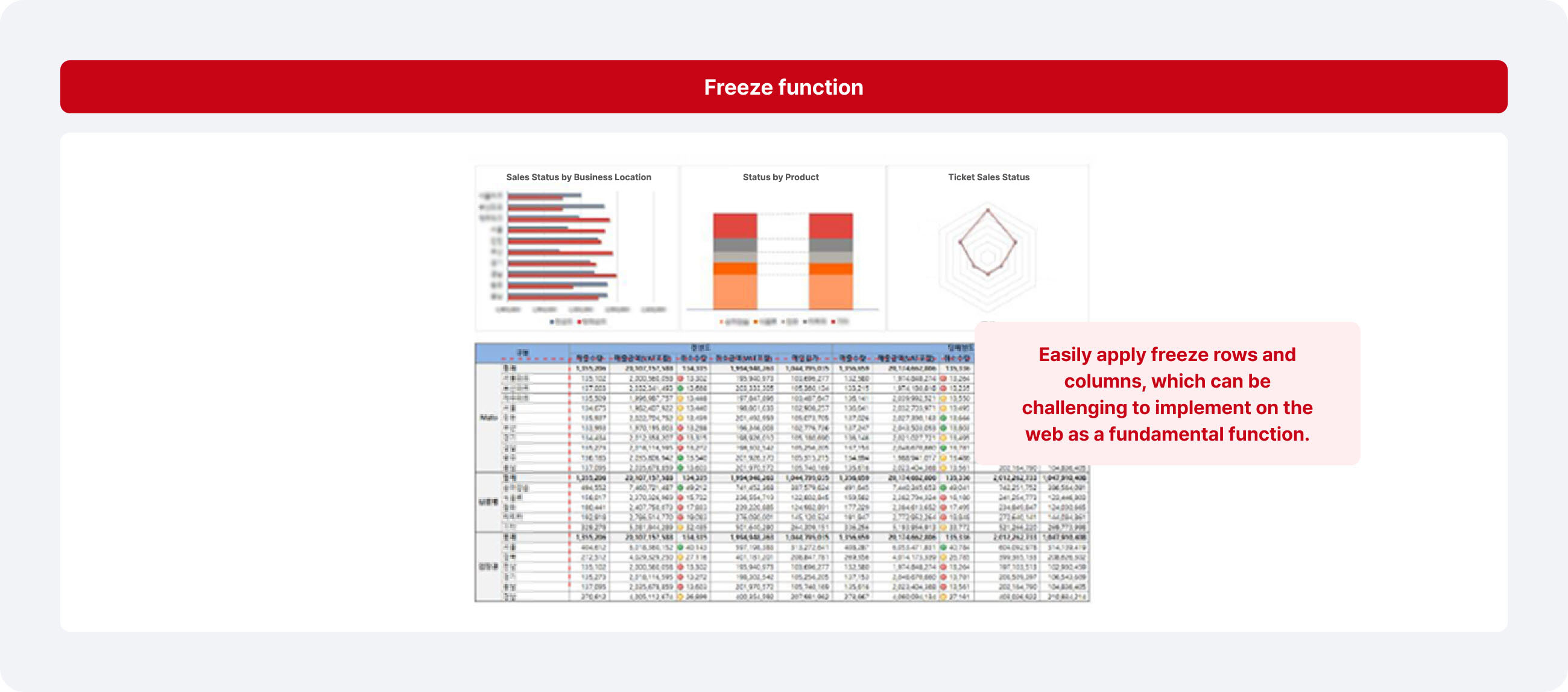Easy Heading Macro
...
titleExpandClickable
| titleExpandClickable |
|---|
...
true selector h1 navigationExpandOption
| true | |
| selector | h1 |
|---|---|
| navigationExpandOption |
...
collapse-all-
| collapse-all- |
...
but-
| but- |
...
AUD플랫폼은 기존 <BI 툴>, <리포팅 툴>, <시각화 분석 툴>, <UI/UX 툴>, <JSP/Java 개발>로 해 왔던 다양한 업무가 가능한 통합 UI 개발 플랫폼입니다.
하나의 플랫폼에서 정형/비정형 보고서, OLAP, Dashboard, Report 등 다양한 형태의 화면을 제작하고 활용할 수 있습니다. 지금까지 UI / UX 툴로 개발했던 각종 웹 화면이나
JSP / Java로 개발했던 화면들도 복잡하고 어려운 개발과정 없이 쉽고 빠르게 개발할 수 있습니다.
AUD플랫폼의 도입으로 기업은 종합적인 상황분석, 신속한 의사결정, 전략경영 체계 수립이 가능합니다.
강력한 웹 화면 제작 도구
엑셀 UI를 활용해 코딩 없이 웹 화면을 개발합니다.
다양한 개발 컴포넌트 제공
다양한 차트 제공
다양한 차트, 그래프, 조건부서식 기능 등을 통해 효율적이고 시각적인 화면 개발이 가능하며, 외부 시각화 오픈 소스와의 연동이 가능합니다.
손쉬운 CRUD 입력 화면 생성 기능
DB에 데이터를 삽입, 삭제, 업데이트할 수 있는 CRUD 보고서를 쉽게 생성할 수 있도록 DB봇을 활용한 CRUD 기능을 기본으로 제공합니다. 복잡한 쿼리문을 작성하지 않고
각 컬럼의 키 유형, 데이터 유형에 대한 간단한 설정만으로 빠르게 List형, Analysis형 입력화면을 생성하고 DB에 데이터를 업로드할 수 있습니다.
Export, 인쇄 기능
자바로 웹 화면을 개발하는 경우, Export 화면과 인쇄용 화면을 별도로 개발해야 하지만 AUD플랫폼의 경우, AUD플랫폼에 내장된 DB봇이 <Export>, <Print>를 위한 화면을 자동으로 개발합니다.
틀고정
웹에서 구현이 어려운 틀고정 기능도 기본 기능으로 쉽게 적용 가능합니다.
강력한 보안 및 권한관리
...
headings-1
| headings-1 |
The AUD Platform is a comprehensive solution for developing business system interface.
It supports all functionalities previously handled by BI tools, reporting tools, visualization tools, UI/UX tools, and JSP/Java development methods within a single integrated platform.
This platform enables the creation of various interface, such as structured/unstructured reports, OLAP, dashboards, and reports, all within one unified system.
Additionally, web screens previously developed using UI/UX tools or JSP/Java can be redeveloped quickly and easily, without the need for complex programming processes.
The adoption of the AUD platform enables companies to conduct comprehensive situational analysis, make timely decisions, and establish a strategic management framework.
Powerful Web Interfaces Development Tool
Develop web interfaces effortlessly without coding by utilizing Excel UI.
Comprehensive Development Components
Diverse Charting Options
Create efficient and visually engaging interfaces with a wide range of charts, graphs, and conditional formatting options.
Integration with external open-source visualization tools is also supported.
Easy CRUD Interfaces Generation
Simplify the creation of CRUD (Create, Read, Update, Delete) reports using the DB Bot.
Quickly generate List-style or Analysis-style input interfaces by configuring key and data types for each column and Upload data to the database efficiently with minimal setup.
Additional Features
When developing web interfaces using Java, creating separate interfaces for export and print functionality is often required.
However, the AUD Platform streamlines this process by leveraging its built-in DB Bot, which automatically generates interfaces for Export and Print functionalities.
Freeze function
The platform simplifies the application of freeze functionality, a feature typically challenging to implement in web environments, by including it as a standard capability.
Robust Security and Access Control
The AUD Platform enables granular access control by assigning permissions at the user, folder, and group levels.
User accounts can be managed periodically in line with corporate security policies, and in the event of organizational changes,
user permissions are automatically reassigned to new departments through Batch Job processing, enhancing administrative efficiency.
Permissions assigned per user or group effectively control report sharing, data analysis, and feature usage, ensuring systematic protection of corporate information.
| 패널 | ||||||||||
|---|---|---|---|---|---|---|---|---|---|---|
| ||||||||||
|