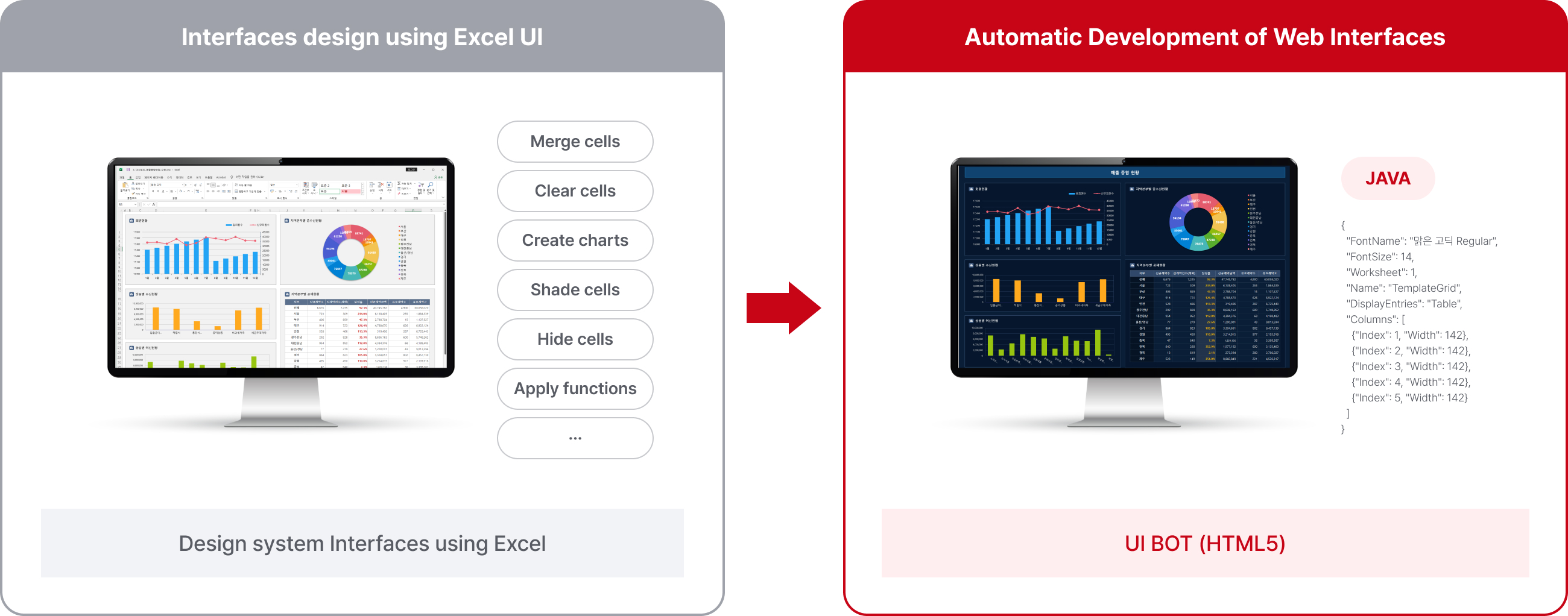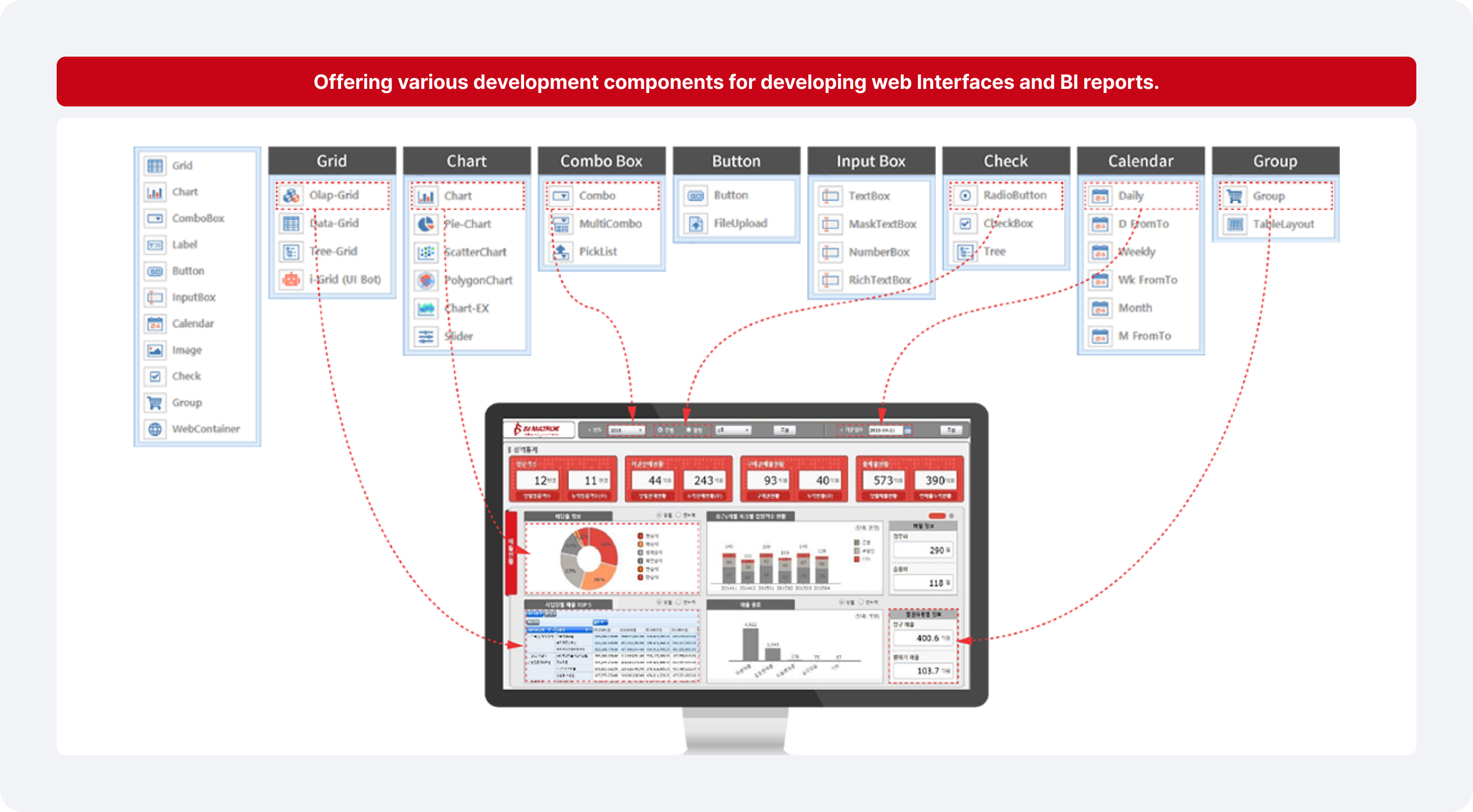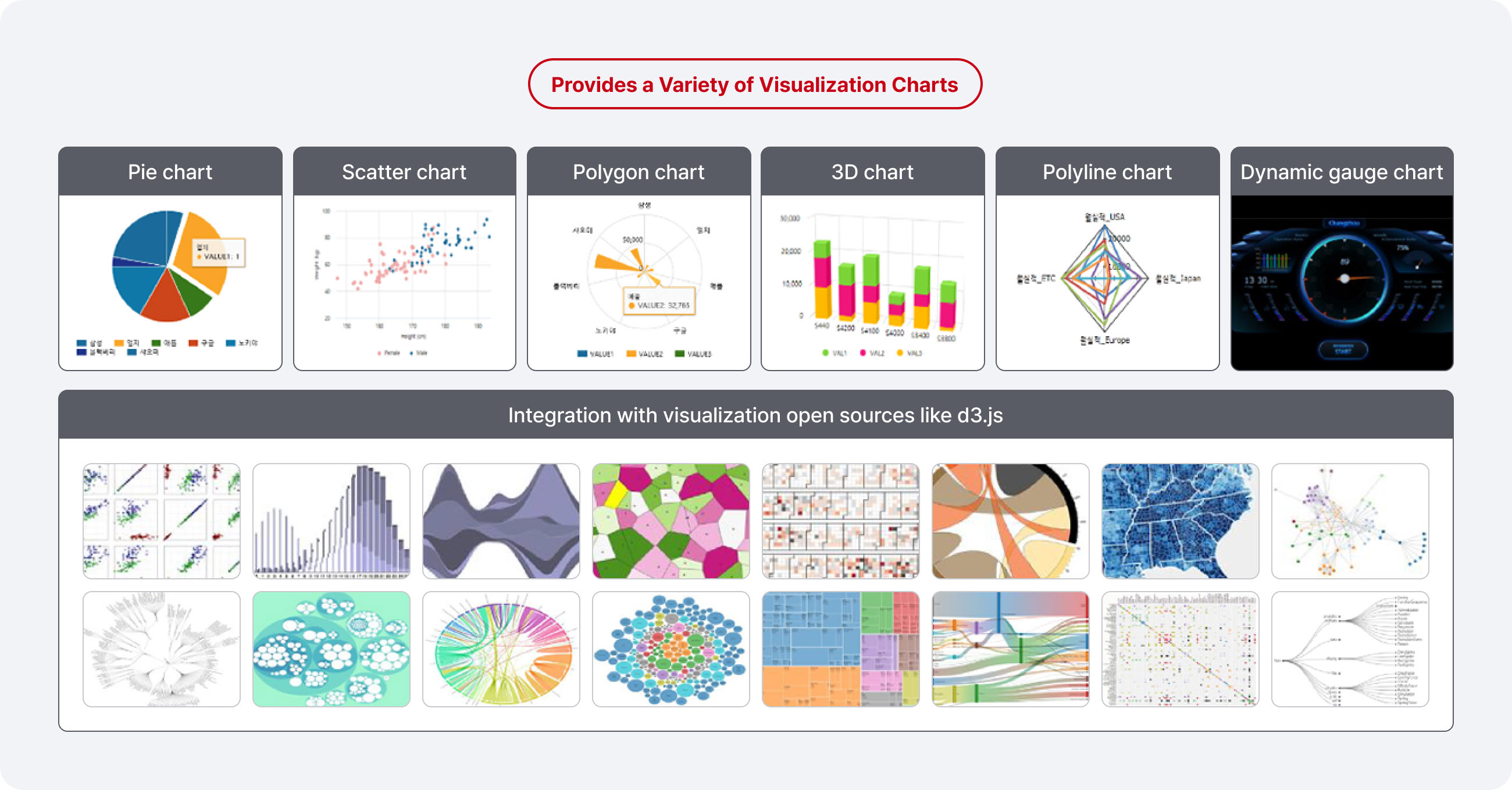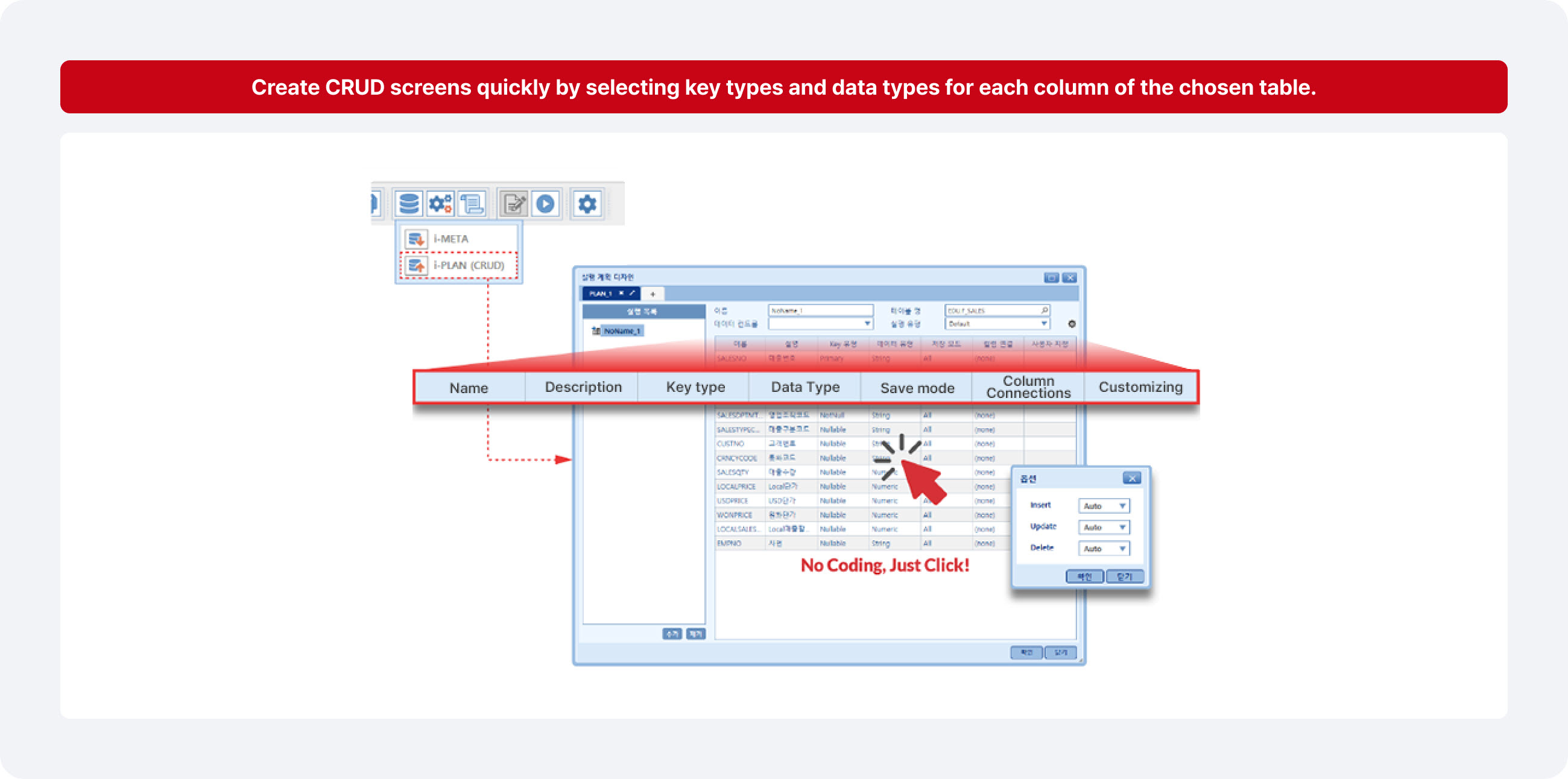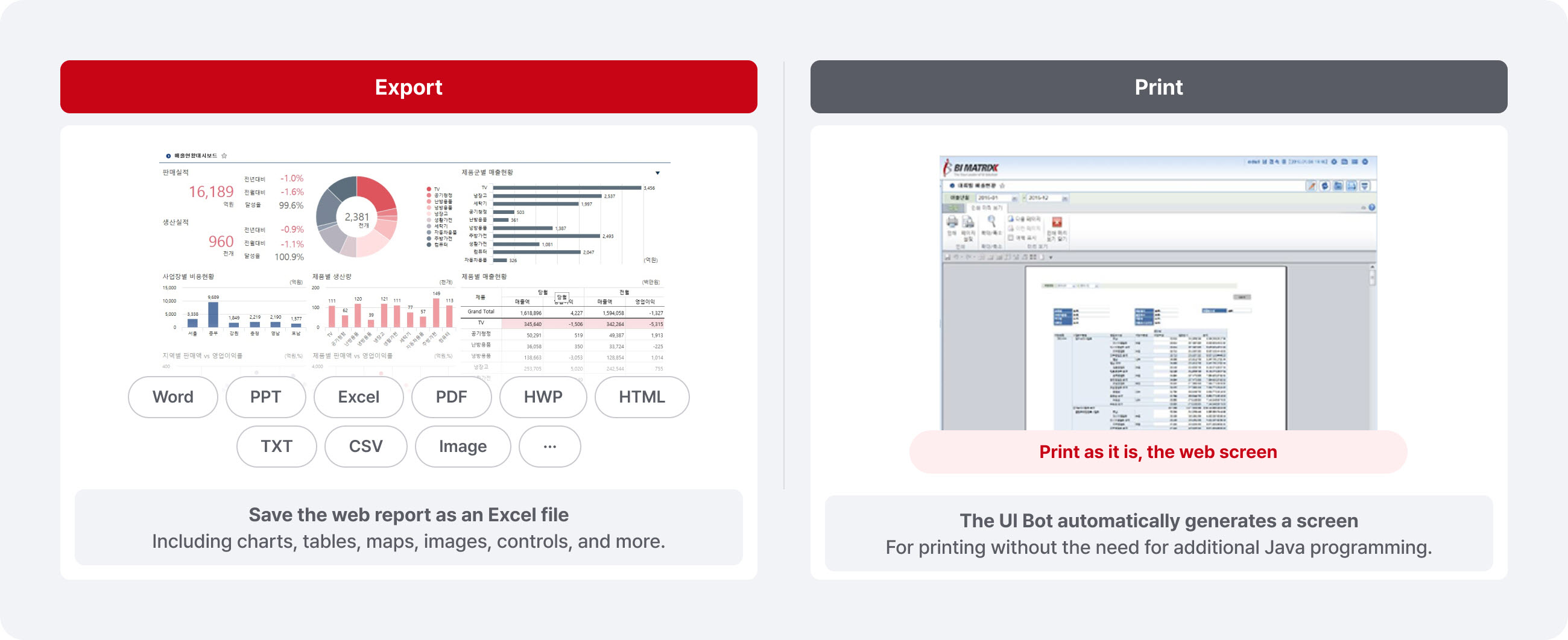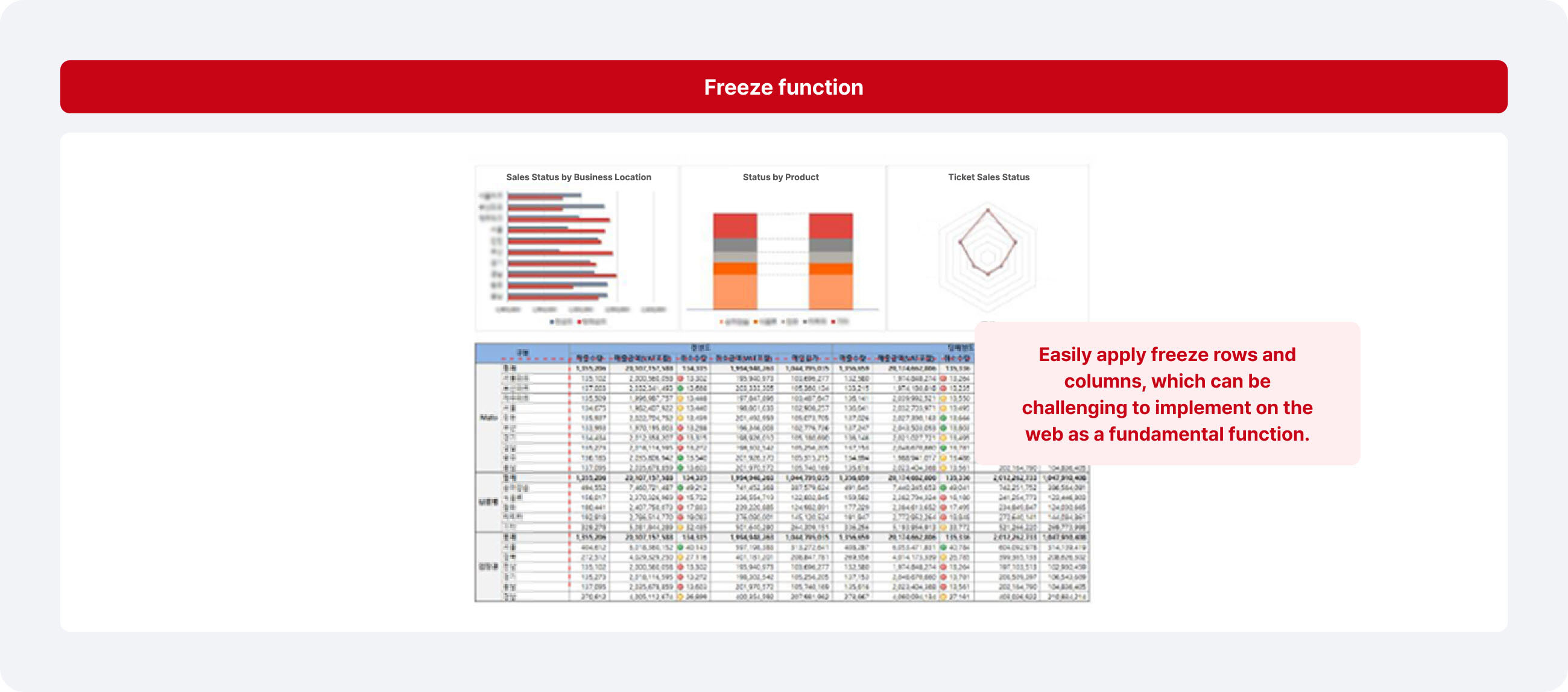The AUD Platform is a comprehensive solution for developing business system interface.
It supports all functionalities previously handled by BI tools, reporting tools, visualization tools, UI/UX tools, and JSP/Java development methods within a single integrated platform.
This platform enables the creation of various interface, such as structured/unstructured reports, OLAP, dashboards, and reports, all within one unified system.
Additionally, web screens previously developed using UI/UX tools or JSP/Java can be redeveloped quickly and easily, without the need for complex programming processes.
The adoption of the AUD platform enables companies to conduct comprehensive situational analysis, make timely decisions, and establish a strategic management framework.
Powerful Web Interfaces Development Tool
Develop web interfaces effortlessly without coding by utilizing Excel UI.
Comprehensive Development Components
Diverse Charting Options
Create efficient and visually engaging interfaces with a wide range of charts, graphs, and conditional formatting options.
Integration with external open-source visualization tools is also supported.
Easy CRUD Interfaces Generation
Simplify the creation of CRUD (Create, Read, Update, Delete) reports using the DB Bot.
Quickly generate List-style or Analysis-style input interfaces by configuring key and data types for each column and Upload data to the database efficiently with minimal setup.
Additional Features
When developing web interfaces using Java, creating separate interfaces for export and print functionality is often required.
However, the AUD Platform streamlines this process by leveraging its built-in DB Bot, which automatically generates interfaces for Export and Print functionalities.
Freeze function
The platform simplifies the application of freeze functionality, a feature typically challenging to implement in web environments, by including it as a standard capability.
Robust Security and Access Control
The AUD Platform enables granular access control by assigning permissions at the user, folder, and group levels.
User accounts can be managed periodically in line with corporate security policies, and in the event of organizational changes,
user permissions are automatically reassigned to new departments through Batch Job processing, enhancing administrative efficiency.
Permissions assigned per user or group effectively control report sharing, data analysis, and feature usage, ensuring systematic protection of corporate information.
- Assign detailed access rights to users and systems.
- Define input zones based on assigned permissions.
- Regulate all aspects of database access and data extraction.
- Integrates Single Sign-On (SSO) and One-Time Password (OTP) for strengthened authentication.
- Applies internationally compliant encryption modules to encrypt/decrypt data during screen viewing and processing.
- Tracks and logs activities on web interfaces