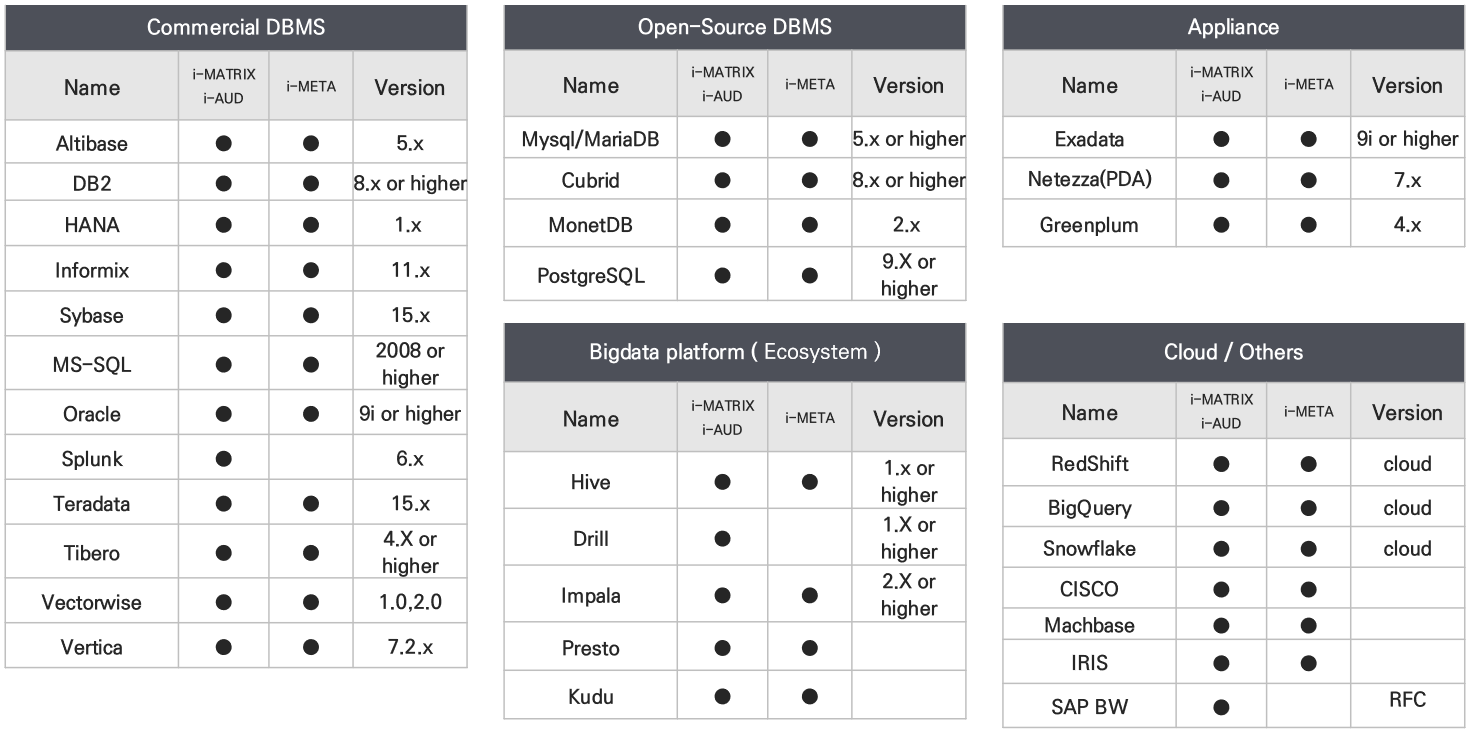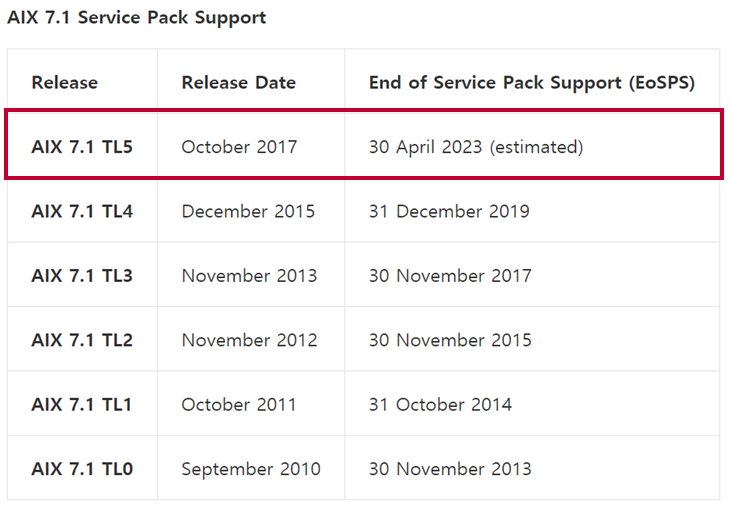1. AUD Server Installation Requirements
The AUD Server is a main server providing DB Connection Management, Administrator, Repository, and Manager features.
i-META Server and i-OLAP Server are included by default when installing the AUD Server.
1.1 Hardware
| OS | UNIX | IBM AIX (7.1 TL5 or higher), SunSolaris (9 or higher) | Supported OS |
|---|---|---|---|
| LINUX | RedHat, CentOS (7.x or higher), Ubuntu (18.x or higher) | ||
| NT | Windows Server 2008 or higher | ||
| CPU | Based on 100 Users and 10 Concurrent Users
May vary depending on the total number of users, concurrnet users etc. | ||
| Memory |
| ||
| Storage |
Actual storage usage may vary depending on the number and complexity of created screens | ||
1.2 WAS (Web Application Server)
- Runtime environment necessary to operate the AUD Server.
- Supported JDK Versions : 1.8 ~ 11 (* Versions above 11 may not function properly.)
| WAS Types | Weblogic, Tomcat, Jboss, etc. |
|---|---|
| Required Space | 10G (For installing AUD Server Source including the management interface Source and images. Increase depending on the number and complexity of screens to create) |
1.3 Supported DBMS for Repository (for AUD Platform)
| DBMS Type | Commercial DBMS | Oracle / Exadata | 9i or higher |
|---|---|---|---|
| MS-SQL | 2008 or higher | ||
| DB2 | 8.x or higher | ||
| Tibero | 4.x or higher | ||
| Teradata | 14.x or higher | ||
| RedShift | - | ||
| Open-Source DBMS | MySQL / MariaDB | 5.x or higher | |
| Cubrid | 8.x or higher | ||
| PostgreSQL | 9.x or higher | ||
| Storage Requierments |
| ||
1.4 Supported DBMS (for Customer's Business DB)
- DB that provides JDBC Driver : Supported
2. i-META Server Installation Requirements
i-META Server is for META creation and management.
- i-META Server is installed by default along with the AUD Server, but it needs to satisfy the below installation requirements if configured on a seperate server.
- When the i-META Server is separately configured, integration with the AUD Server is needed.
| OS |
※ LINUX Recommended ※ Sun Solaris / hp Not Supported (META Server based Node.js does not support these OS) |
|---|---|
| CPU |
|
| RAM |
|
| HDD |
|
2.1 i-META Server Installation Requirements (IBM AIX)
- For IBM AIX Servers, installing the i-META Server requires minumum system requirements in order to apply Nodejs (Open Source) and ensure user convenience and optimal performance.
- If an older version of IBM AIX is being used,
- it is recommended to either use a separate server that meets the installation requirements (4Core, 16G) or upgrade the Operating System.
- If these conditions are not satisfied, a lower version of i-META (not the latest) may need to be used.
3. i-OLAP Server Installation Requirements
i-OLAP Server is for i-AUD Olap-Grid Pivot Data Handling.
- i-OLAP Server is installed by default along with the AUD Server, but it needs to satisfy the below installation requirements if configured on a seperate server.
- When the i-OLAP Server is separately configured, integration with the AUD Server is needed.
| OS |
※ LINUX Recommended |
|---|---|
| CPU |
|
| RAM |
|
| HDD |
|
1. Supported Hardware by User Type
- It is recommended to develop and use screens in the same Office environment at each site.
- If it is difficult to match the same Office environment, it is recommended for developers to use the lowest version of Office that End users are using.
User Type | Role | Products Used | CPU | Memory | ||
|---|---|---|---|---|---|---|
| Minimum | Recommended | Minimum | Recommended | |||
Administrator (Admin) | AUD Platform Management (Account, Permission, Folder, Screen, DB Connection, Scheduler, etc.) | AUD Platform Admin | 2Core | 4Core or more | 4G | 8G or higher |
Developer (Power user) | Screen Development & Deployment | i-MATRIX Designer i-AUD Designer i-META Designer | 1GHz, 2Core | 2GHz, 4Core or more | 8G | 16G or higher |
General User (End user) | Developed Screen Utilization | i-MATRIX Viewer i-AUD Viewer (Enterprise portal) | 1GHz, 2Core | 2GHz, 4Core or more | 4G | 8G or higher |
1. General Support Coverage
Category | Environment | Details |
|---|---|---|
| Operating System | Windows | 7 / 8 / 10 / 11 |
| Web Browser | HTML5-supported browsers | Edge, Chrome |
2. Supported Browsers for i-AUD Use
Windows (OS) | Internet Explorer (Discontinued Browser) | Chrome | Edge | ||
|---|---|---|---|---|---|
| 9 | 10 | 11 | 3.x or higher | 101.x or higher | |
| Windows XP | X | X | X | X | X |
| Windows 7 | X | △ | △ | △ | △ |
| Windows 8 | X | △ | △ | △ | △ |
| Windows 10 | X | △ | △ | O | O |
| Windows 11 | X | △ | △ | O | O |
O : Supporting / X : Not Supporting / △ : Some feature may be restriced due to OS-level security policies and configurations.
- Supports both 32/64 bit
- HTML5-supported browsers(Chrome 3.x or higher, Edge 101.x or higher)
- As the i-AUD module of the AUD Platform is developed using HTML5 and Internet Explorer 9 or lower does not fully support HTML5, i-AUD is not supported on those versions.
- Future use of Internet Explorer may be further restricted based on Microsoft's support policy.
3. i-MATRIX Excel Support Coverage
Windows (OS) | MS Office Excel | |||||
|---|---|---|---|---|---|---|
| 2010 | 2013 | 2016 | 2019 | 2021 | 365 | |
| Below XP | X | X | X | X | X | X |
| 7 | X | △ | △ | △ | △ | △ |
| 8 | X | △ | △ | △ | △ | △ |
| 10 | X | O | O | O | O | △ |
| 11 | X | O | O | O | O | △ |
O : Supporting / X : Not Supporting / △ : Some feature may be restriced due to OS-level security policies and configurations.
- Supports both 32/64 bit
- In case of Office 365, some features may be restricted after automatic updates depending on Microsoft's security policies.
- Usage in standard virtualization or VDI environments is supported; however, environments using Windows Remote Desktop Services with multiple users sharing one OS instance are not supported.