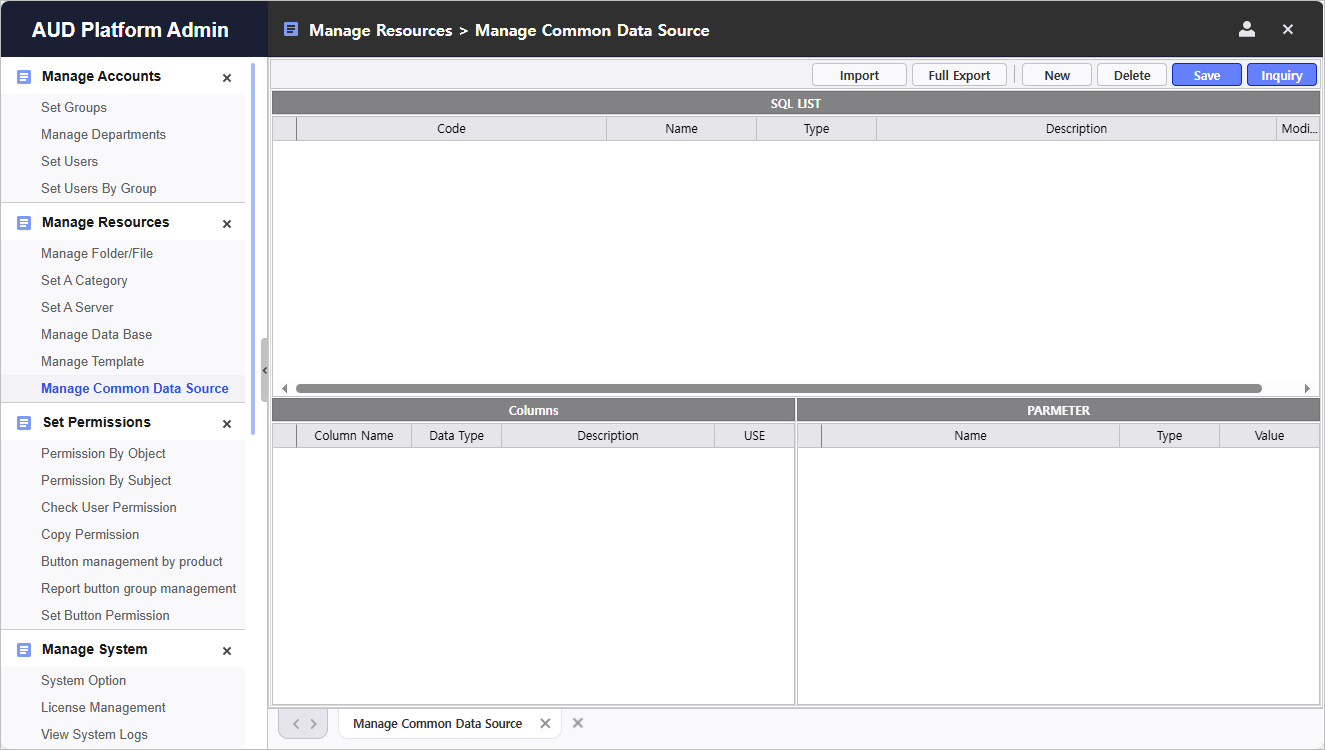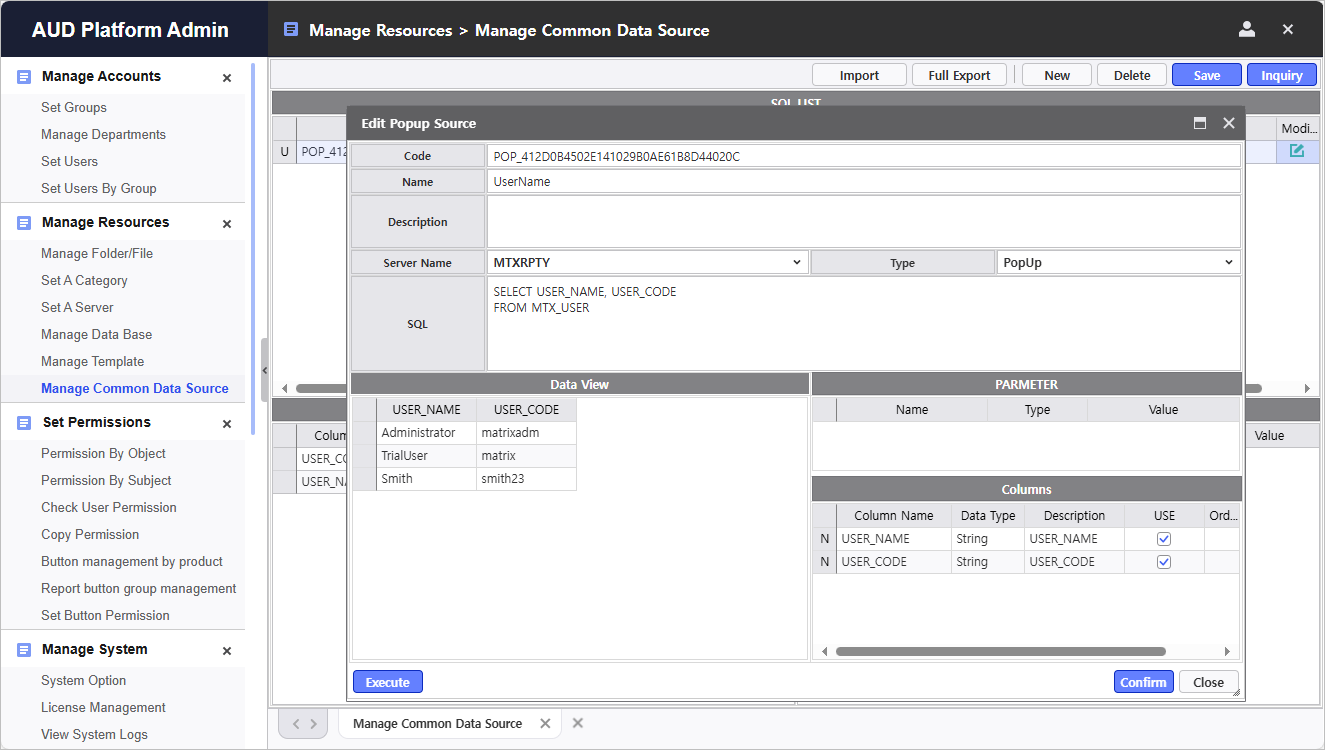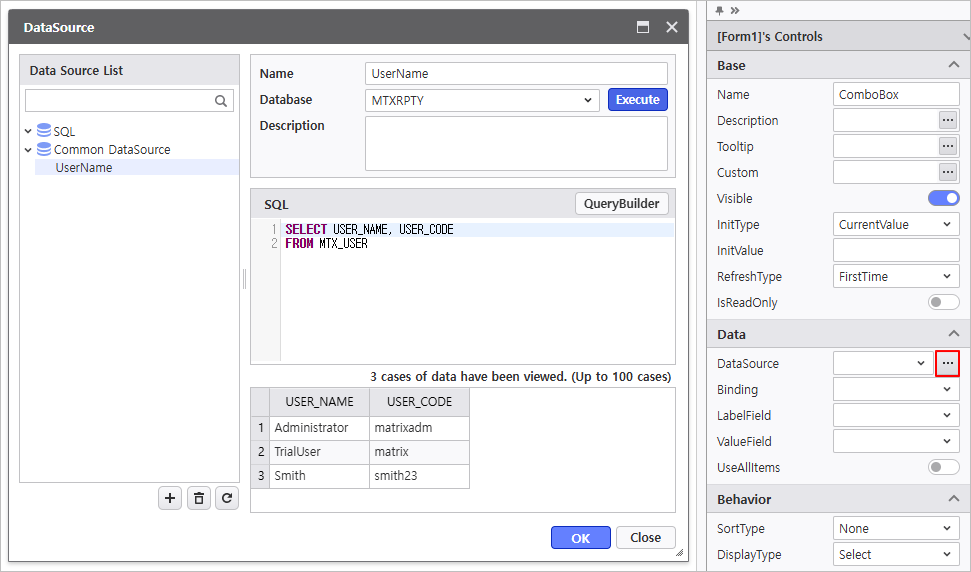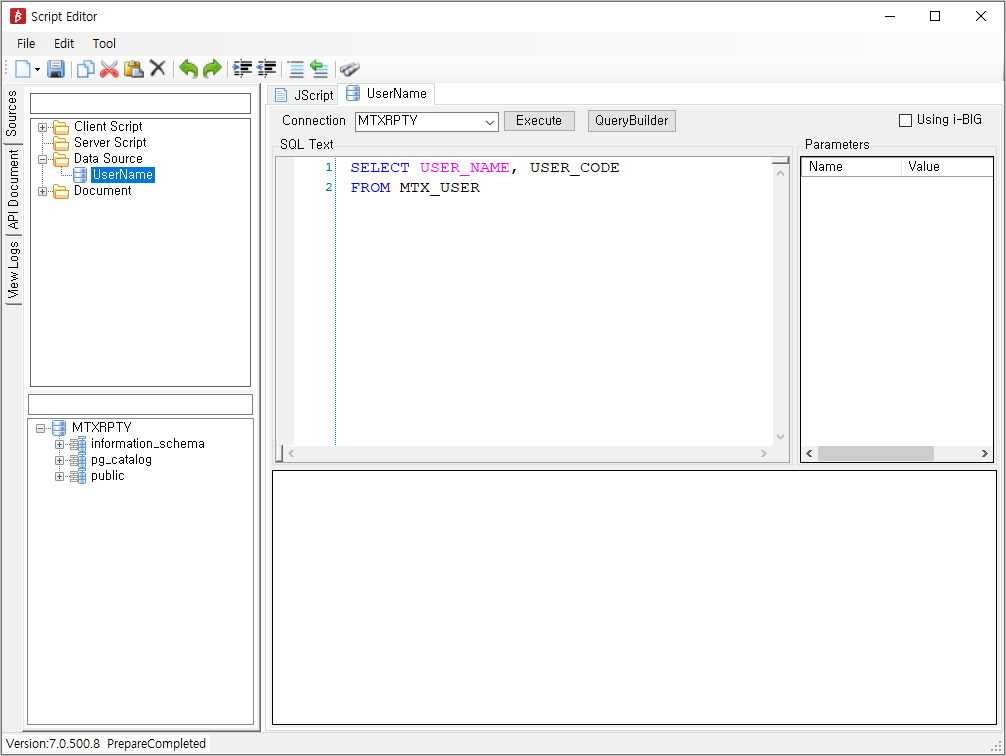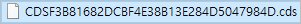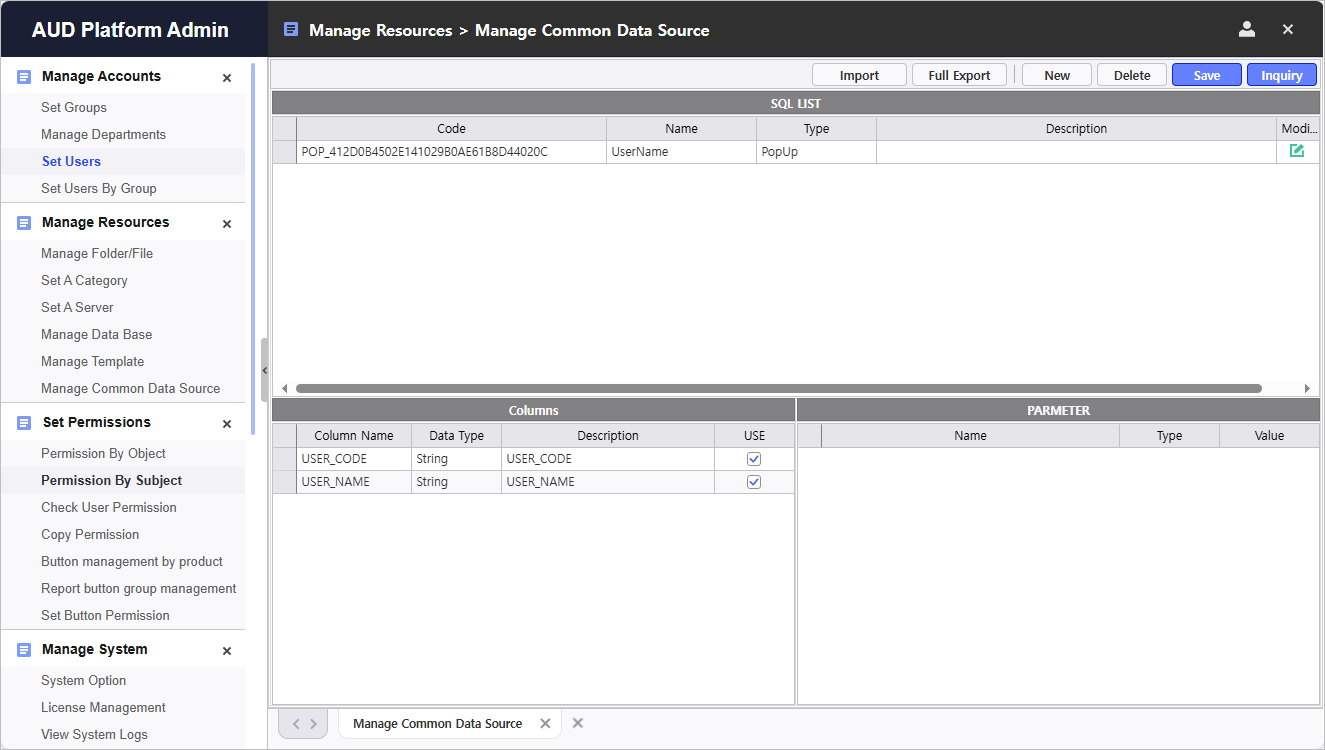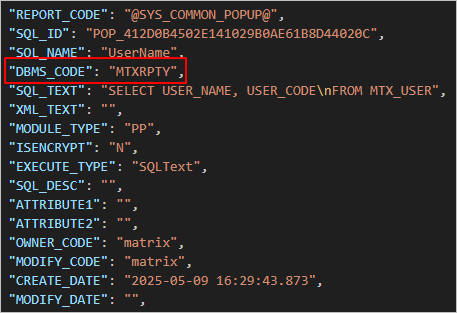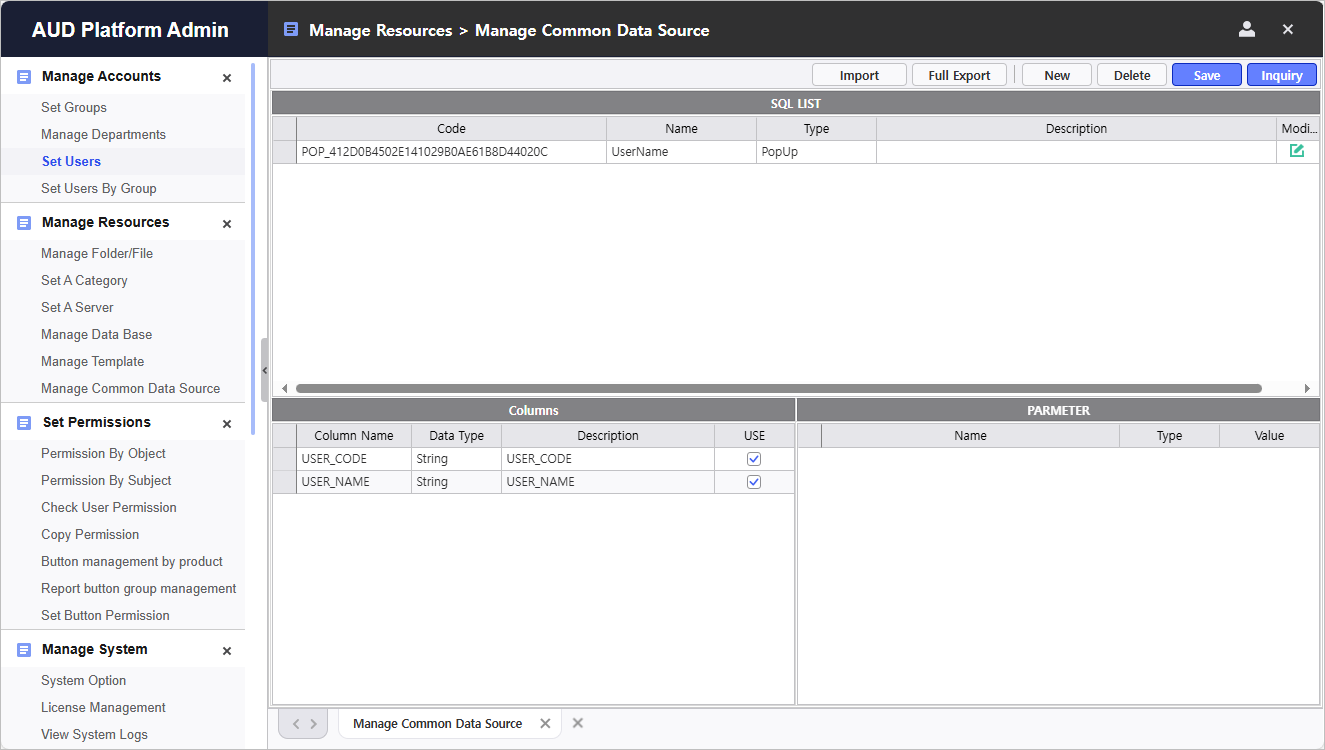Learning Objectives
- Can create and utilize common data sources.
Step 1. Create a Common Data Source
- Click Manage Resources > Manage Common Data Source in the left main menu.
- Click the New button in the upper right, and when the Edit Popup Source window appears, write the SQL query.
Click the Execute button to check the data, and click OK button.
Step 2. Utilize Common Data Source
- After placing a Control on the report, click the button in the Data section of the properties window on the right. Data Source List window will appear.
※ Controls that require a data source connection, such as Combo Box / List-Grid / Tree-Grid, etc., can use the common data source.
2. Double-click the common data source to use from the list.
Check the corresponding SQL script has been added under Script Editor menu > Data Source.
※ Note : Queries for common data source cannot be modified from the menu below.
Step 3. Export Common Data Source
- Click the Export All button to download the common data source as a *.cds file.
Step 4. Import Common Data Source
- Open the *.cds file and modify the DBMS CODE value to match the DBMS CODE of the system to which it will be migrated.
- Click the Import button to upload common data source.