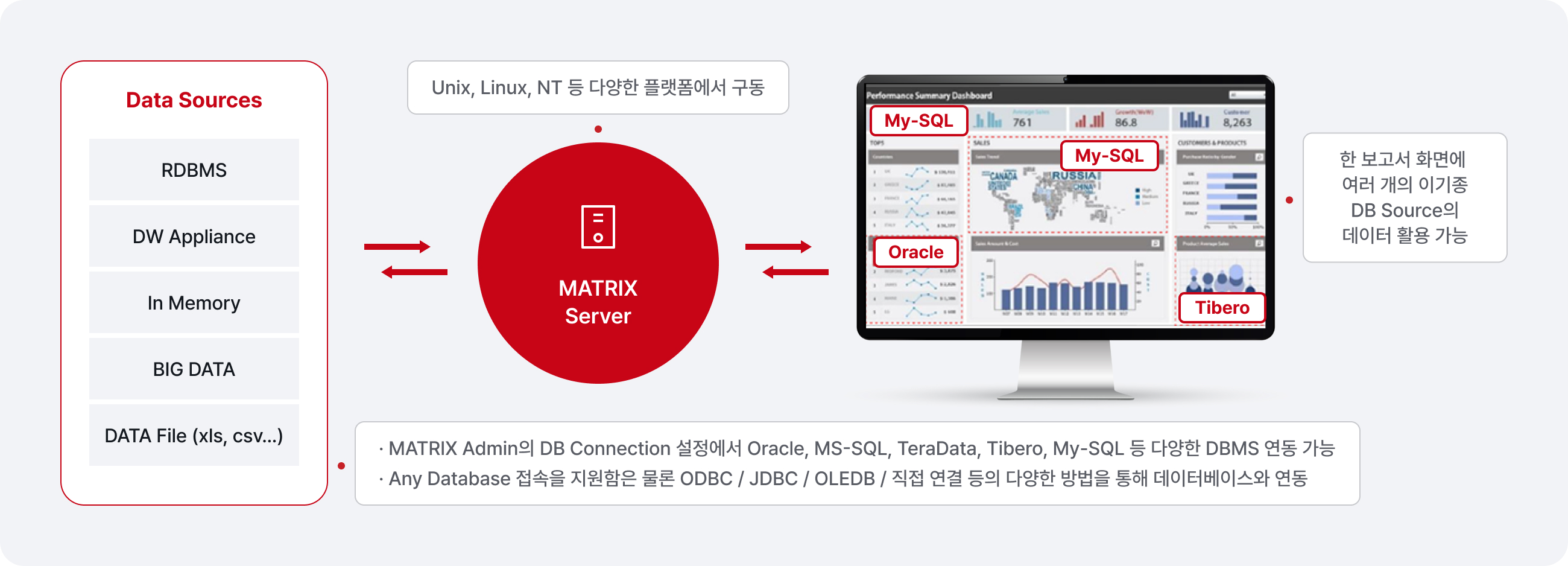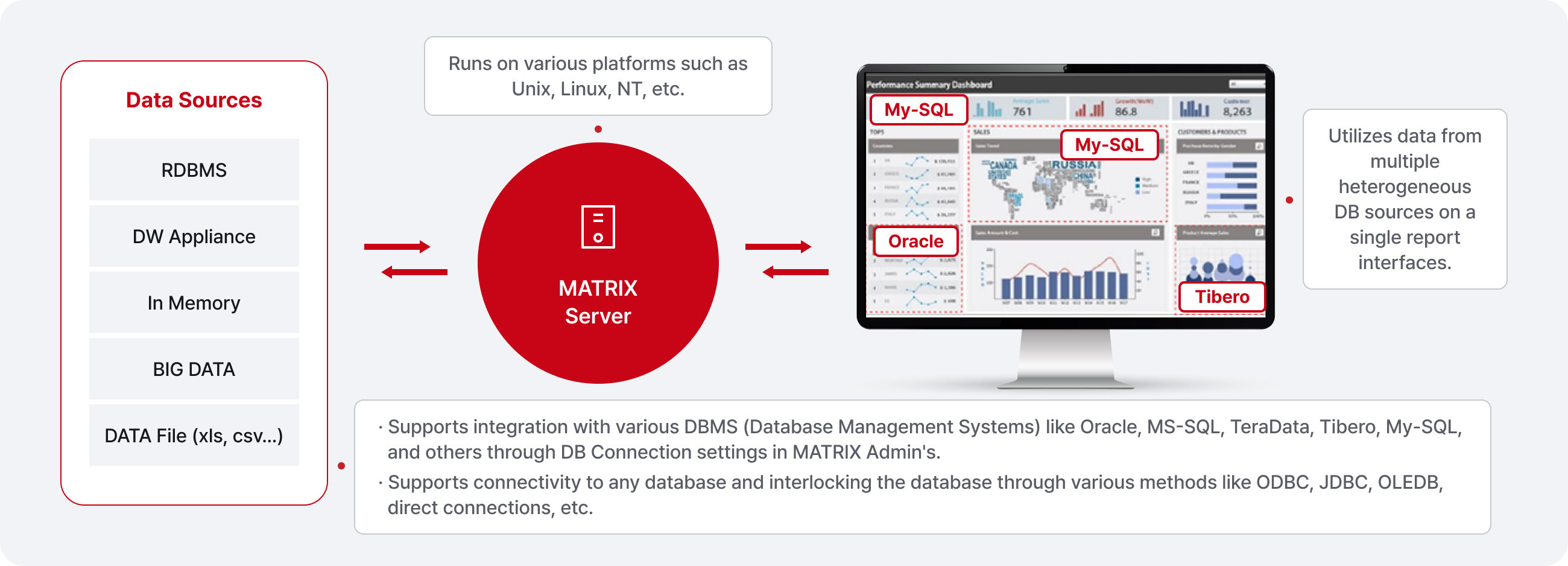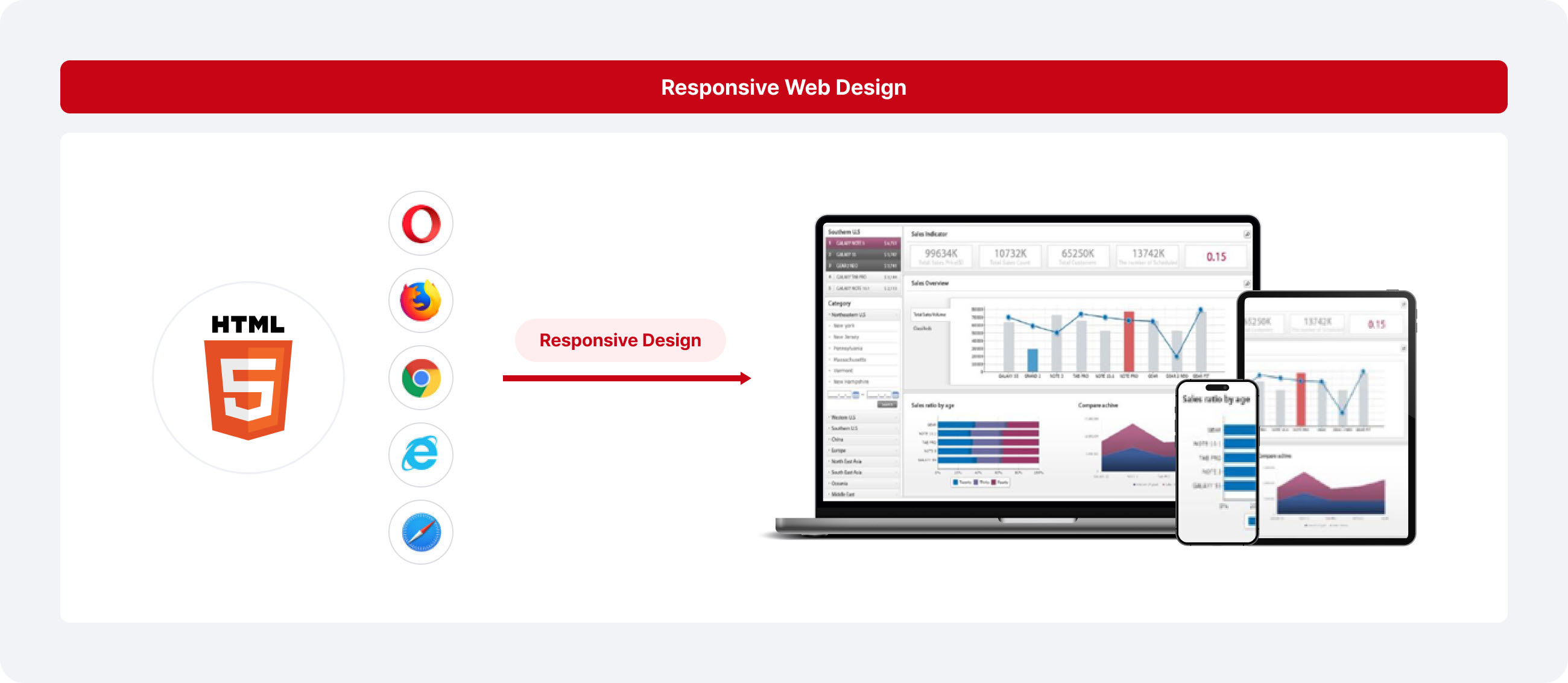| Easy Heading Macro | ||||||||
|---|---|---|---|---|---|---|---|---|
|
All-in-One
그동안 업무 시스템을 개발하기 위해서는 원하는 기능에 따라 <BI 툴>, <리포팅 툴>, <시각화 분석 툴>, <UI/UX 툴>, <JSP/Java 개발> 등 다양한 툴을 각각 도입해야 했습니다.
각 솔루션의 기술적 한계로 인해 하나의 솔루션이 업무시스템 구축에 필요한 모든 기능을 제공하지 못했기 때문입니다.
이로 인해 기업들은 여러 솔루션 도입에 따른 높은 솔루션 도입비와 운영비를 부담해야 했습니다.
그러나 AUD플랫폼은 타 솔루션의 기술적 한계를 해결하여, BITraditionally, developing business systems required adopting multiple tools—BI/OLAP, Dashboard/Visualization, Reporting, and UI/UX—depending on the desired functionalities.
This was due to the technical limitations of individual solutions, which could not provide all the features necessary for business system development.
As a result, companies had to bear significant initial investment costs and ongoing operational expenses from adopting multiple solutions.
The AUD Platform addresses these technical challenges by offering an integrated UI development platform capable of creating a wide range,
including BI/OLAP, Dashboard/Visualization, ReportReports, UI/UX, Excel 업무 자동화 등 다양한 화면을 모두 개발할 수 있는 통합 UI 개발 플랫폼입니다.
Low Code
AUD플랫폼은 사용법이 쉽고 SW로봇 기반의 다양한 자동화 기능을 제공하고 있어 코딩 없이 업무시스템 화면 개발이 가능합니다and Excel Process Automation.
This enables organizations to build business systems efficiently and cost-effectively using a single integrated platform.
Low Code
The AUD Platform is simple to use and allows users to develop business systems without any coding, leveraging various automation features powered by software robots.
| 패널 | ||||||||
|---|---|---|---|---|---|---|---|---|
|
다양한 데이터 소스 및 다양한 HW 분석환경 지원
HTML5 기반 제품으로 Any Browser / Multi-Device 지원
AUD플랫폼은 HTML5 기반 제품으로, 사용자들은 No Plug-in 환경에서 추가 컨트롤 설치 없이 웹화면이나 보고서를 제작하고 데이터 분석 업무를 수행할 수 있습니다.
Auto-Sizing 기능을 기본으로 제공하므로 모바일 기기는 물론 HTML5를 지원하는 다양한 브라우저에서 활용할 수 있습니다.
...
|
Support for Diverse Data Sources and Hardware Analysis Environment
HTML5-Based Product Supporting Any Browser and Multi-Device
The AUD Platform is built on HTML5, allowing users to create web interfaces and reports, as well as perform data analysis tasks, without requiring additional plug-ins. It operates seamlessly across various HTML5-compatible browsers in a No Plug-in environment, eliminating the need for extra installations. With Auto-Sizing functionality, the platform automatically adjusts sizes for different devices, including mobile phones, enhancing user convenience and ensuring optimal performance across multi-device environments.
대용량 분석 / 빅데이터 분석 지원
...
| 적용사례 | 상세설명 |
|---|---|
| A기관 맞춤형 기상기후 빅데이터 서비스 기반 구축 | 대용량 기상 데이터의 분석 결과와 농업, 관광, 문화, 교통 분야의 빅데이터를 융합, 분석하고 그 결과를 시각화하여 웹 포털로 제공하는 융합 시범 서비스 구축 |
| H 홈쇼핑 신 정보시스템 | 매일 발생하는 3~4억 건의 대용량 데이터에 대한 사용되는 검색 결과를 Memory 및 Cache로 처리하여 검색 처리시간을 2~3초 이내로 향상 |
| P 철강회사 SCM 판매 모니터링 시스템 | 판매, 생산, 재고, 납기, 수익성 등의 종합적인 분석을 위한 Column DB 기반 저장소 도입으로 복잡한 로직의 분석도 빠른 속도로 분석하고 구축 및 운영 비용 70% 이상 절감 |
| L 통신사 BS 통합정보 시스템 | In Memory 저장소 도입으로 현업 중심의 Self-Service 분석을 위한 통합 분석체계를 구축하여 원천 데이터 건수 5~6억 건에서 도출한 정보를 적기에 현장에서 활용될 수 있는 체계를 구현 |
| H 기관 수도권 통합 정산 시스템 | i-BIG 서버를 1차 Cache DB 엔진으로 사용하여 정형 보고서의 조회 속도를 기존 수십 분에서 10초이내로 줄임 |
| L사 상품분석리포트 시스템 | 월간 약 200억건의 계열사별 매출현황 자료 중, 상품별 판매계획 수립에 필요한 1.6억건의 상품 분석 자료를 i-BIG의 Cache DB를 이용하여, 약 5초 이내에 분석 결과를 제공. |
| E사 유통차세대 CRM | 정형 보고서의 Cache DB 용도로 적용하여 보고서의 조회속도를 높임 |
| S사 패션 CRM | 데이터 조회성능 향상을 목적으로 도입하였으며, 수억 건 데이터를 10초 이내로 조회함 |
시스템 구축 및 운영 측면 도입 효과
...
...
Benefits
| Enhanced Development Productivity | Cost Savings | Increased System | Improved Operational Efficiency |
|---|---|---|---|
| Leverage an intuitive and simple UI alongside built-in SW Robot features to develop systems easily and rapidly without requiring SQL or JAVA coding. This significantly boosts development productivity. | With low-code development, systems can be built without the need for senior developers, reducing labor costs. Additionally, faster development shortens implementation timelines, lowering overall system development expenses. | Even non-IT professionals can easily maintain systems using SW Robot’s low-code capabilities. This enables quick responses to system updates and improvement requests, enhancing overall system usability. | Instead of multiple tools managed by different teams, a single platform integrates BI, reporting, and UI/UX management. This reduces operational labor costs and improves management efficiency. |