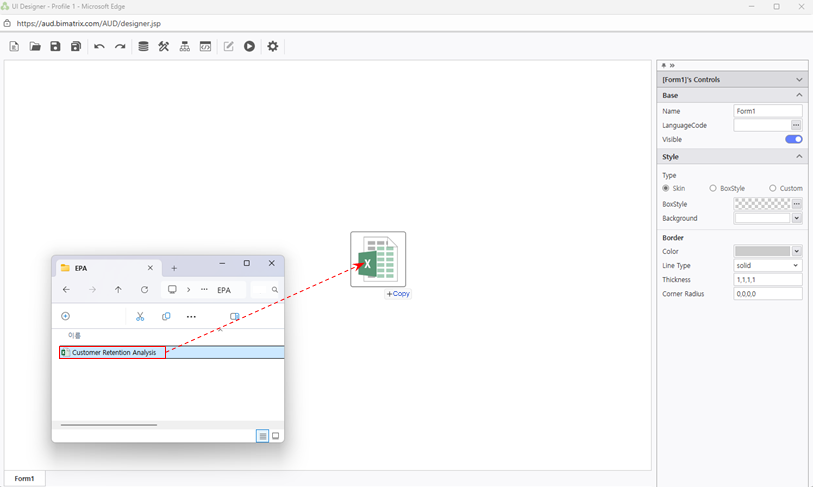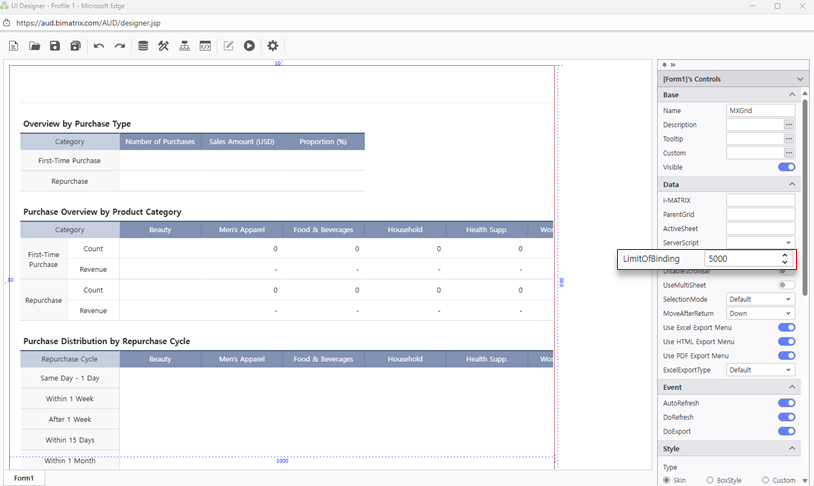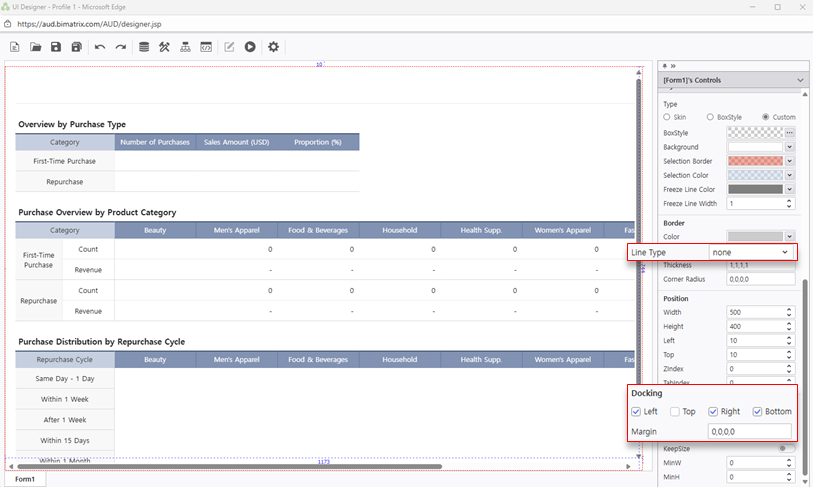...
- Download the sample Excel file from the Learning Experience Samples.
From the EPA main screen, go to [Menu] > [Tools] and launch i-AUD Designer.
Drag and drop the saved Excel file into the i-AUD Designer window.
The Excel report now appears in the web view, preserving the original layout.
- When database data is connected, the number of records displayed on the web screen is limited to 1,000 by default. Change this limit to 5,000 as follows:
Data > LimitofBinding : 5000 Ensure the report automatically resizes to fit the web browser window.
In the Properties pane on the right, check Docking: Left, Top, Right, Bottom.
To remove the border from the report on the designer screen, set the Line Type property under Border to ‘None’.
...